Zoho Wallet Credits
The qualified electronic signatures in Zoho Sign and how to use existing integrations to assign documents with confidence and trust in the European Union.
As a celebration of National E-Signature Day, the webinar will award 100 Euros in Zoho wallet credits to participants. To participate, visit Zoho.com Sign in and create an account. The coupon field will ask for EU Eid 22, and participants can redeem their credits to make purchases within Zoho Sign or add-ons. The credits are a token of appreciation for the use of e-signatures in the European Union.
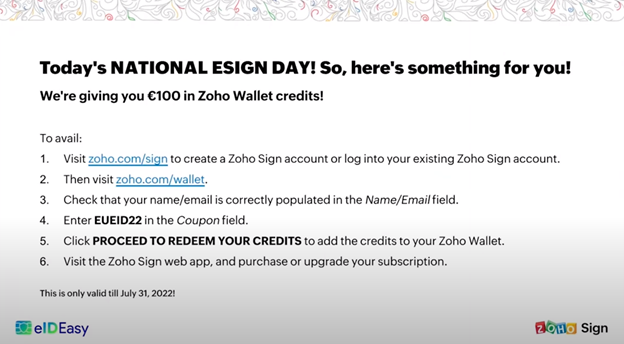
Introduction
The benefits of electronic signatures for businesses and how they can help them go paperless. Zoho Sign, an easy electronic signature solution, and Joao, who will walk through the legalities for qualified electronic signatures, particularly in the European Union. The session also covers how to use qualified electronic signatures in Zoho Sign, including integrating providers, prerequisites, and obtaining a QEA certificate if required.
If you run a business and need legal clarification, it is recommended that you consult with your own legal experts before making business decisions. Panelists will answer any questions and provide assistance as needed.
The discussion begins by asking if you still use pen and paper for agreements and transactions. This manual process involves multiple steps, takes time, and involves a lot of hands working together. It also brings risks of mistakes, loss of concentration, and the risk of documents being tampered with or forged. Additionally, the risk of document misplacement and potential damages to your business is high.
Pen and paper also have the issue of being a significant drain on resources, such as administrative expenses, logistics, storage space, and labor costs. For businesses growing actively and trying to expand their reach, going paperless is essential for scaling operations and reducing costs. Electronic signatures offer a convenient solution for businesses to go paperless and streamline their processes.
- digital signatures
- secure
- authentic
- and non-repudiation process
- legally binding
- unique digital fingerprint as a seal on a document
- preventing alterations or tampering
Digital Signatures
Electronic signatures, also known as digital signatures, are a digital alternative to traditional pen and paper signatures. They use an online application or software to sign documents, providing a secure, authentic, and non-repudiation process.
Digital signature certificates, linked to the final’s identity, create unforgeable documents with no proof required. E-signatures are legally binding and have been codified into law in different countries. The technical details of e-signatures are not discussed.
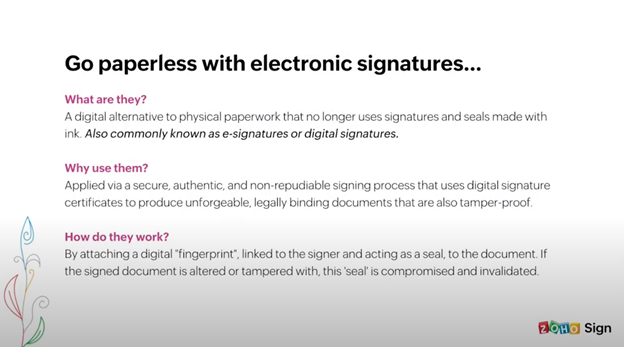
Electronic Signatures
Electronic signatures use a unique digital fingerprint as a seal on a document, preventing alterations or tampering. This digital fingerprint acts as a seal, ensuring the document’s integrity and preventing it from being tampered with, making it an asset that cannot be altered.
How Electronic Signatures Can Help You
Electronic signatures can help businesses go paperless, especially during the pandemic. Despite businesses operating remotely, collaboration was challenging due to remote work and remote work from home.
Electronic signatures can help businesses streamline processes and reduce the need for paperless signatures.
Electronic Signatures Software
Electronic signature software is an internet-based application that allows users to sign documents, send documents, and collect signatures remotely. It allows for workflows, document collection, and approvals, and allows real-time tracking of document activity. Users can make changes to workflows, recall documents, extend deadlines, and send reminders.
This flexibility and control make it easier for users to manage their paperwork from anywhere, anytime, and on the go. Electronic signature applications also allow for on-demand management, downloads, and backups to other cloud storage locations.
Zoho Sign
Zoho Sign is an application used by thousands of businesses worldwide to sign, send, and manage legally binding business documents through a simple cloud-based electronic signing process. The application offers basic functionality, such as getting documents signed or signing them, but also has additional features to customize its use and make it more sophisticated. It allows for automatic e-sign workflows, allowing multiple signers, different roles, separate messages, reminders, and different modes of signature collection.
Advanced features, such as in-person signature collection, offline document sending, and reusable templates, can automate the process. Zoho Sign also supports self-service workflow setups, such as self-service forms on websites. The application is built on top of its own Rest APIs, allowing for integration with other applications and third-party applications. Zoho Sign also offers web hooks and mobile SDKs to integrate with web servers and mobile applications, providing a balance of customization and functionality.
Highlights of Zoho Sign
Zoho Sign is a platform designed for enhanced remote collaboration, allowing for the collection of signatures in different languages, sharing documents and templates across users, creating multiple folders, and importing and exporting documents from various cloud providers.
It also helps reinforce brand identity and establish trust with customers by rebranding the application and communication with a unique logo, design, and text. Zoho Sign can also be customized to create a personalized experience for users.
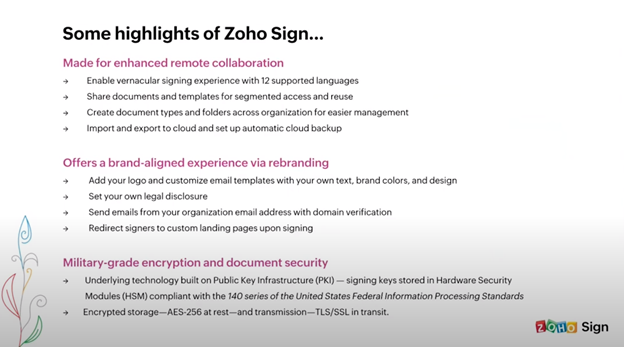
Security
Zoho Sign is a secure and legal document signing platform built using public key infrastructure technology. It is compliant with US federal information processing standards and uses encryption for both storage and transit.
The platform also uses the AS256 standard for rest and TLS and SSL standards for data transport. Zoho Sign is recognized under various levels of e-signatures set by various countries and regions. Additional features include multi-factor app authentication, rule-based access, report generation, audit trails, completion certificates, and authentication through email, SMS, OTP, and supplementary identity documentation.
To ensure document integrity, Zoho Sign offers blockchain-based time stamping and trusted document digital time-stamping from trusted service providers. It supports regional regulations and conventions, including printing, uploading, USB signatures, third-party signatures, and qualified electronic signatures. Zoho Sign is available on various platforms, including Android, Apple, Windows, and desktop, and integrates with 30 different applications.
Dashboard
The dashboard of Zoho Sign is a self-explanatory tool for signing documents. It provides options for various purposes and features a navigation panel. If you’re not already using Zoho Sign, you can sign up for a free 14-day Enterprise trial. This application is omnipresent and can be used across departments, roles, and functions to ensure the signing of documents.
Uses Cases
The common use cases of Zoho signs within Zoho and the niche use cases observed by customers. They note that the group continues to grow and see customers using Zoho signs for various niches. The session then moves to the main topic of qualified electronic signatures and their application.
Intro
Zoho Sign offers qualified electronic signatures (QES) services, which are specified by the European Union’s regulation 910, also known as the eIDI, established in 2014. These signatures are equivalent to pen and paper signatures and require a specific certificate issued by a specific provider and an embedded timestamp. This regulation offers the highest degree of compliance for businesses operating in the EU, requiring additional processes like face-to-face identity verification. Zoho Sign partners with third-party entities, such as qualified trust service providers like Juanataka and Infuser, and third-party aggregators like Eid EC, who provide QES based on Eid and other methods.
All certificates issued to sign documents are classified as QES or qualified digital certificates, which can be verified when the assigned document is opened in an appropriate PDF application.
Introduction
Introduces EI and its various types of electronic signatures, noting that similar regulations are being followed at all levels of the European Union, as many countries copy European regulations.
Simple Electronic Signature
The EIDA defines simple electronic signatures as electronic data related to the signature. Simple signatures are admissible in court but require additional evidence and user identity verification. Advanced signatures require unique user identities and a signer’s sole control. Documents cannot be modified after signature creation, making it easy but challenging.
Qualified Electronic Signatures
The most exciting feature of qualified electronic signatures is that they have legal warranties as handwritten signatures. To obtain a qualified electronic signature, you need to work with trust service providers who verify your identity. In Europe, there are over 100 different trust service providers issuing certificates to create qualified electronic signatures. The European Union has published a list of qualified electronic signature providers under the EIDS regulation, similar to Adobe’s approved trust list.
In Spain, there are over 40 different qualified trust service providers, each managing their own list of providers. Zoho, a specialization in integrating these providers, can create easier signatures with more local and popular methods. The main difference between qualified and non-qualified signatures is the simple and advanced level. In legal disputes, there are simple or advanced levels, and additional evidence is provided by signal supporters like Soho Sign.
Qualified electronic signatures are secure, as they allow you to send a document to court without additional proof. If there is a dispute, the signature is valid without additional proof. If you use qualified transfer providers, they will pay for all damages, providing good security from foreign sources.
The advantages of qualified electronic signatures include knowing the signer’s identity, and trust, and preventing disputes.
Advantages of Using Qualified Electronic Signatures
Qualified electronic signatures are a reliable method for conducting cross-border business, increasing trust and preventing legal disputes. They provide certainty over the identity of the signer and are the user’s own certificate, not the entity issuing it. This is important because advanced electronic signatures may not belong to the person signing the document, making it difficult to validate it in different portals or Adobe.
Qualified electronic signatures are compatible with all EU countries and have the same legal weight as handwritten signatures. They are important for certain types of contracts, such as employment contracts, hiring and firing, tender offers, tax reports, civil contracts, and company registration options. They are recommended for new partners, low-touch customers, and places with low additional evidence.
Eid Easy acts as an aggregator of qualified trust service providers in Europe, connecting existing methods and prioritizing popular methods for signing documents with a qualified electronic signature. By facilitating the availability of these methods, Zoho Sign can prioritize and make them available to businesses in their countries.
Advantages
Zoho Sign offers customers a solution to send agreements to different places in Europe without the need for onboarding and getting their own personal certificates. Customers can sign their electronic ID with their physical ID cards or with methods they use daily, resulting in lower costs per signature. The solution allows users to choose the country and certificate, with methods supported in Baltic countries, Lithuania, Latvia, Estonia, Smart ID, national ID cards, mobile IDs in Finland, Finish ID card, and Evernote Trust.
The integration of methods into Zoho Sign is ongoing, with more countries and methods being supported in the future. Zoho Science clients and users are encouraged to share their preferred methods and preferences for the platform. A demo will be held towards the end of the event.
To enable QES in Zoho Sign, administrators must first enable a QES integration for the organization and its users. If users plan to use eID-based QES, they can enable the integration. However, if users want to use QES issued by a QTSP or qualified trust service provider, they must associate the users with a particular integration. The process is complex, as QTSPs typically conduct the verification process, requiring users to register on their website, submit documents, and undergo a face-to-face verification before issuing the qualified electronic signature or certificate.
Signing a Document
Signing a document in QES is simple, requiring uploading or sending a document. When an additional signing method is enabled, signers can select a provider from a drop-down menu and use their two-year agreement for signing. This feature enhances the signing process.
Prerequisites
QES is currently available only in the Zoho Sign Enterprise plan. However, Zoho One subscript subscribers can access the feature within their Zoho Sign Enterprise plan. This feature is only available in the EU data center of Zoho applications and requires registration with the EU data center and operating from the Zoho.eu domain. Due to regulations and privacy discussions, this feature is only enabled in the European Union.
Zoho Signed Credits
Zoho Sign is an add-on used for signing activities with QEs. It requires an administrator to enable the integration within Zoho Sign, and if using QTP integration with one attacker or Infosurt, users must be associated and have their QTP credentials obtained and configured. For EID-based Integrations, organizations can enable multiple providers simultaneously and use them together on the basis of need and scenario.
There are three separate providers for QTP in Zoho Sign: two QTPs, one attack on info, and a QTP aggregator, Eid EC. QTP Integrations are recommended for businesses with high volumes of documents that require frequent signing. However, they have higher costs as certificates need to be stored and maintained by QTPs. Eid EC is an aggregated provider that integrates with QTPs directly and allows EID-based QE assigning. This is recommended for businesses catering largely to the public and offering Public Services, which often involve signing documents by people outside the organization.
To enable these services, go to the dashboard and click on the “Settings” option. Under the “Integrations” page, you can find all the various providers listed. To enable a particular provider for your organization, click on the slider (off state to on state) and then enable the QTP services from the particular provider.
For QTP Integrations with one attacker and Infosurt, users must associate the specific users who will be using these services. Once enabled, users can use the QTP services from the particular provider.
Manage User
To manage users in Zoho Sign, click on “manage users” and select the provider you want to associate with. This will bring up a detailed page with all users in your organization listed. Select the users and click “associate.” This will enable the user to register for their QEA certificate and sign. However, a separate charge is levied by QTSP for the provision of the certificate and its long-term maintenance. Users must then visit QTSP’s website to confirm the charges.
Obtain the Certificate
The process of obtaining a QES certificate is complex and requires careful attention to detail. Mistakes in the details offered to the QTSP can lead to the rejection of the QAS application. Users should read all on-screen or email instructions thoroughly and follow them to the letter. Once associated with a QTSP, users can access their QES certificate by visiting the Integrations tab in the settings menu. Users must enter their credentials for the chosen provider to access their QES certificate. Once registered, users are redirected to the QTSP’s website, where they are required to provide personal information such as name, address, tax documentation, and passport documentation.
This information is processed according to GDPR regulations. Once the application is submitted, users typically receive an email with instructions to attend a face-to-face verification session. The process is restricted in terms of privacy by QTSPs. Once completed, credentials are sent to access the QES certificate. Users can then return to Zoho Sign and enter their details in the configuration screen.
Signing Documents
The process of signing documents can be straightforward.
Sign Documents
To sign documents with QES, simply click on “sign yourself” in the dashboard and upload the document. If you have a Zoho Sign account, you can upload the document and sign it yourself. If you don’t use Zoho Sign, send the document to your client and they will receive a link to the document. Once the document is opened, fill in your information and click on the “sign” button. The document will display various options to sign, including Zoho Sign, QES, and third-party providers.
If you choose an attacker or info server provider, they will ask for a one-time password or OTP received on your registered mobile number. Once you click “proceed,” the document will be signed and returned with your QES. If you choose an Eid method, you will be taken to a third-party provider website where you can select your country and sign the document. Once signed, you can forward a signed copy to your associates via email.
Verify the Qualified Electronic Signatures
To verify qualified electronic signatures in signed documents, open an already signed document in an appropriate application like Adobe Acrobat or Foxit Reader.
Signatures Panel
The signature panel at the top of a document provides additional details and metadata about the certificate used to sign the document. It shows the certificate’s validity, the signature’s authority, and the timestamp. The advanced properties tab allows users to verify the certificate’s author, the timestamp authority, and its status within the EU trust list. Zoho Sign is also an option for verifying documents.
The Completion Certificate
Zoho offers a completion certificate, supplementary documentation with legal information signed by Zoho, used for submitting documents for legal proceedings and other purposes.




