Boosted CRM - Copyright © 2013 - 2024. All Rights Reserved.
Zoho CRM for Property Managers
Say goodbye to that and welcome efficiency with our tailored CRM solutions.
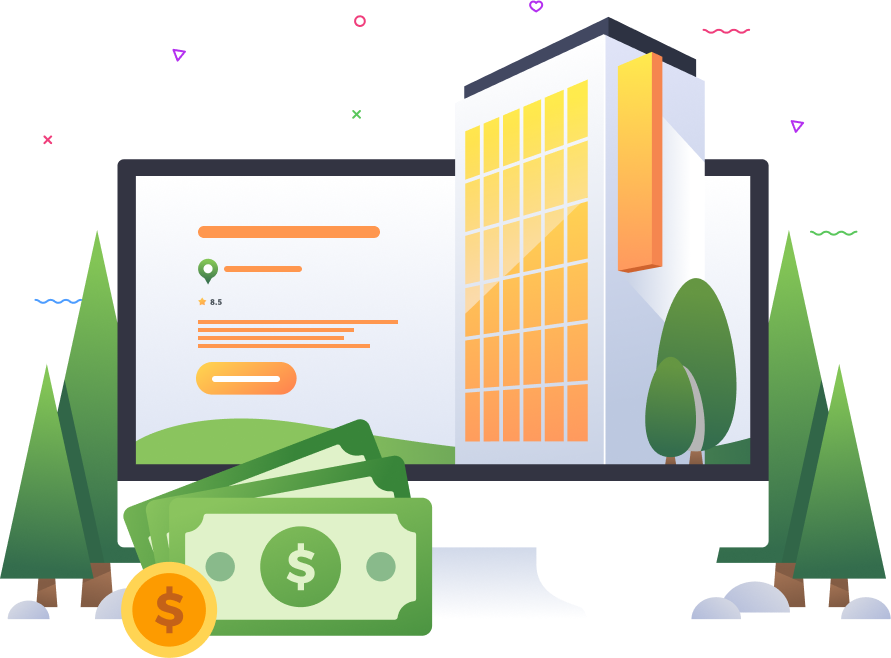
Property Management Challenges That Require Solutions
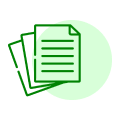
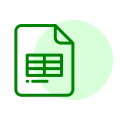
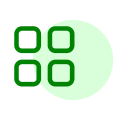
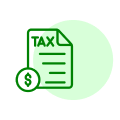
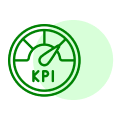
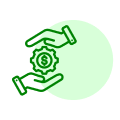
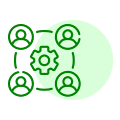

Zoho CRM Key Features for Property Management
A CRM system is essential for property managers to efficiently consolidate all management tasks, enhance tenant relations, and make data-driven decisions, all in one integrated platform. Here are essential management features that property managers should oversee:
Implementing Zoho CRM for your business involves several key steps to ensure it effectively meets your unique needs. Here’s a step-by-step guide to use our solutions.
Initial Setup and Assessment
Application Selection
Planning
Needed Data Migration
Work with Zoho consultants or tools to migrate data seamlessly.
Verify data accuracy after migration.
Configuration and Customization
Training and Support
Deploy and Go- Live
Costs and Timeline
Words from our clients


CALL US
EMAIL US
Site Design By TMRW Lab
Boosted CRM - Copyright © 2013 - 2024. All Rights Reserved.