Boosted CRM - Copyright © 2013 - 2024. All Rights Reserved.
Zoho Automation can help you streamline your business processes, automate mundane tasks, and enhance customer experience.
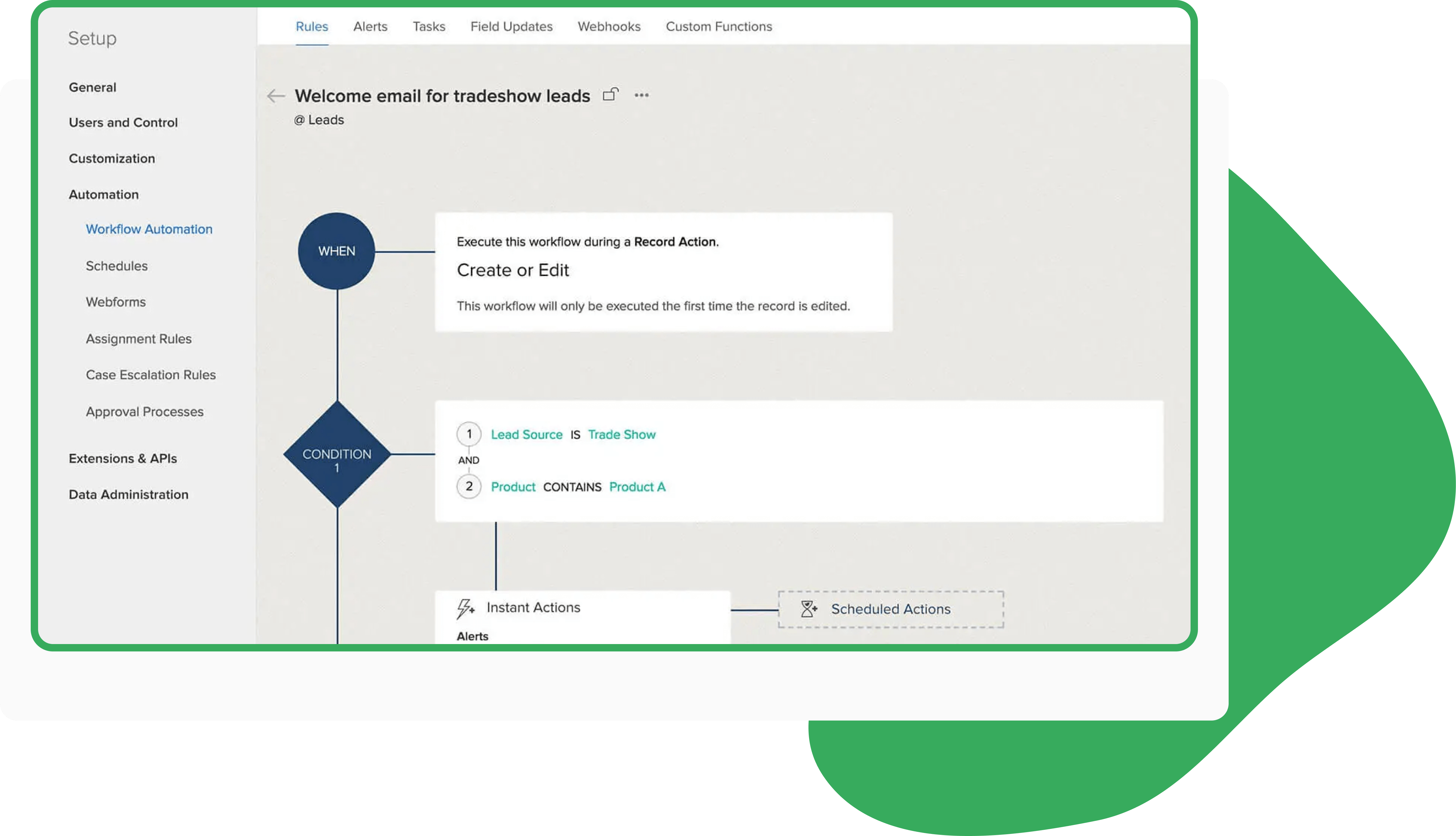
Choosing the Right Zoho App or Module for Your needs
Execute a business process in a well defined systematic manner that is free from loopholes! Strategically planned, carefully executed automated tasks can increase lead conversions by performing tasks such as automatically assigning new leads to a specific sales team member, sending an auto response email to the lead, notifying sales management of high-value opportunities and much more. Zoho CRM is ready for your sales operations workflow rules and triggers, however there are likely many automated rules and functions you haven’t even considered.
Zoho CRM Automation key Features
Here are a few of Zoho CRM Automation Features

Zoho CRM Workflow Rules execute actions such as email notifications, task assignments, and field updates when specific conditions are met.
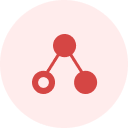
A top-down, locked automated processes, with actions before, during, and after each stage.
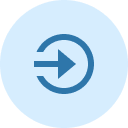
Send important deals, documents, projects and more to other stakeholders and obtain approvals to move forward.

User-defined or recurring events that trigger an unlimited set of sequences.

Custom-tailored triggers that initiate third-party or other Zoho applications.

Assign leads to users based on a various criteria.
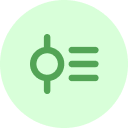
Assign cases to users not originally assigned based on actions.

Not all leads have the same potential. Score leads based on web activities.

Zoho Marketing Automation is a multichannel software solution with features designed to ease the marketing process and generate sales-ready leads.
A blueprint in Zoho CRM is designed to execute a business process in a well defined systematic manner that is free from loopholes.
Words from our clients


CALL US
EMAIL US
Site Design By TMRW Lab
Boosted CRM - Copyright © 2013 - 2024. All Rights Reserved.