Boosted CRM - Copyright © 2013 - 2024. All Rights Reserved.
Simplify your business operations with Zoho CRM's Process
If you're seeking an efficient way to integrate your CRM processes, you've come to the right place.
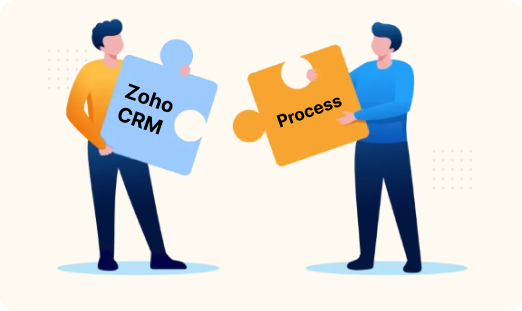
There are three stages in documenting your Way. First, identify your core processes. Then break down what happens in each one and document it. Finally, compile the information into a single package for everyone in your company.
This step include Identifying and documenting your core business processes, such as HR, marketing, sales, operations, accounting, and customer retention. This ensures clarity and alignment within your leadership team regarding their roles and responsibilities.
Time to document your core processes. The accountable person leads this step. Make sure you’ve identified your core processes in advance. Follow the 20/80 rule: focus on the vital 20 percent for 80 percent of the results. Keep it concise.
Once you’ve documented your core processes in Steps 1 and 2, Step 3 makes it easy. Take all the great work you’ve done, use your core process titles as your table of contents, and turn each documented process from Step 2 into a section. You can organize these neatly in a binder or on your company’s intranet for easy access.
To implement this crucial step, your leadership team must be fully committed to the idea that everyone should follow one system. Creating a clear visual of your way is essential. Business processes are often abstract, so a visual representation helps everyone understand and follow the system.
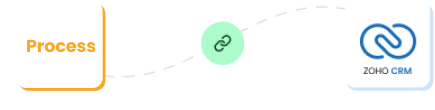
Benefits of Zoho CRM Process Integration
One central place to document all core business processes as oppose to google docs/folders
Providing the right permissions to access the processes. For example HR processes are only available to HR department and not visible to other departments. As well as different type of access. For example only HR manager can update the process
Create notifications to team members as reminders and followups as well as task assignment. For example: yearly process update to managers

CALL US
EMAIL US
Site Design By TMRW Lab
Boosted CRM - Copyright © 2013 - 2024. All Rights Reserved.