Boosted CRM - Copyright © 2013 - 2024. All Rights Reserved.
Migration from QuickBooks to Zoho Books with ease.
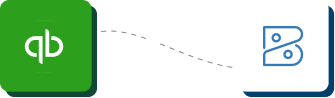
All List data (Items, customers, vendors, Chart of accounts) and opening balances with no historical transactions
Summary data for a specific time period (Ending Balances to view historic P&L and Balance Sheet) and transactional history from a specific time period to present.
Migrating the entire data set.
Our migrations typically takes between 4-8 weeks @ $175.00 an hour.
Questions:
• Do you run Payroll out of the system?
• Do you use inventory?
• Are there Multi-Currency transactions?
• Do you have any third-party Integrations?
Step by Step Migration from QuickBooks to Zoho Books
The first place we start with data migration is the Chart of Accounts. This will give us the opportunity to make sure everything in regards to account types used in the original system is correct. Having a clean QuickBooks system is crucial since a clean chart of accounts in the old system will assure you that the accounting structure is correct before migrating the data to a new system. A cut-off date needs to be set which is when after that day no entry will be done in the old system. So when the bank is closed and reconciled, the final migration needs to take place.
Customers Vendors Contacts Items
Usually the data above is called List data and it means importing the list of customers, vendors, contacts, and items.
Outstanding Bank transactions, Account Receivable Invoices, Accounts Payable Invoices.
(invoices, bills, bill payments, expenses, etc.)
track all changes made in detail so you can remember the steps taken to be used at Final live migration to go live.
You will need to review at least 3 years, year after year and transaction history, balance sheet, and profit loss reports.
Because when importing invoices, the line items mapping based on the invoices and it will be posted to the correct account as per what item is initially set to be used for.
If item mapping is wrong and you cannot fix it after the invoices are imported. If the item mapping and accounts linked to them is not imported right and then invoices are imported based on that, first the import of the invoices should be undone and then transactions should be imported again.
After import, transactions cannot be changed so all corrections should be done at the list data importing time. At this time, any changes you want to make to the item lists, you can edit the exported csv and re-import to update.
Try to import around 10 records as a test prior to importing thousands of records. Now that we have customers, vendors, items, and charts of accounts and terms in the system, we can start importing invoice, invoice payments, bills, bill payments, expenses, rtc.
Format all the sheets to match the templates with the correct formatting and start importing. If the headers in your CSV file match with the sample zoho template, it will automatically do the mapping which is going to save you a lot of time.
After import is done, check Trial Balance from zoho books and check all debits and credits. If they are not matching we need to go back and find a pattern where the mistake is made and fix it. Usually, if a P & L report statement is wrong, then the bank account is wrong too.
Before starting the migration process, you need to know what reports you want to match between the two systems.
Usually a simple migration takes about 2-4 weeks and 30-100 hours of work.
If you would like Boosted CRM’s certified experts to do the data migration from QB or any other accounting system to Zoho Books, please book a time below to discuss your requ
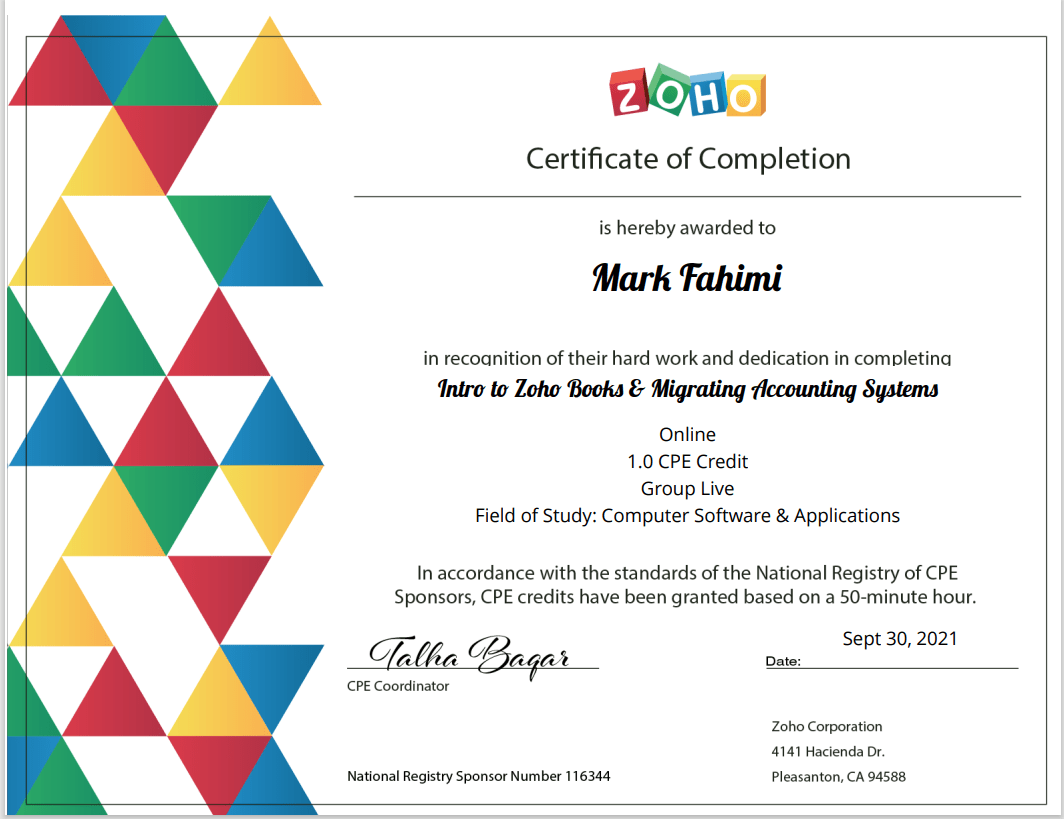
Schedule a free consultation with our Zoho Product Experts

CALL US
EMAIL US
Site Design By TMRW Lab
Boosted CRM - Copyright © 2013 - 2024. All Rights Reserved.