Keeping track of data has evolved tremendously over the decades, as we moved from traditional ledger books to using data online to help us determine trends, areas for opportunity, and regular day-to-day maintenance. Our world is moved by numbers – we’re always balancing our finances, looking towards the future, and calculating what we need to do to stay alive and thrive. When it comes to our business and how we do that, the method isn’t that much different.
Creating a space as well as a process that keeps your finances and and revenue in place is a necessity for measuring the success of your business. Identifying what comes in and what comes out on a regular basis will ensure the overall financial success of your company. It’s likely in today’s world that your business is already using a kind of software that will maintain this tracking system, and it’s also likely that multiple departments will need access to this data to ensure proper completion of their own tasks and duties.
As our world continues to advance digitally, there are so many more options in the marketplace when it comes to managing your business. With the internet and smart devices, we can run our business practically anywhere and at any time, which has truly changed the overall dynamic of every business model. With that said, there are so many ways in which your finance teams adapt to these new digital introductions, and managing those basics with finance software is the most important one.
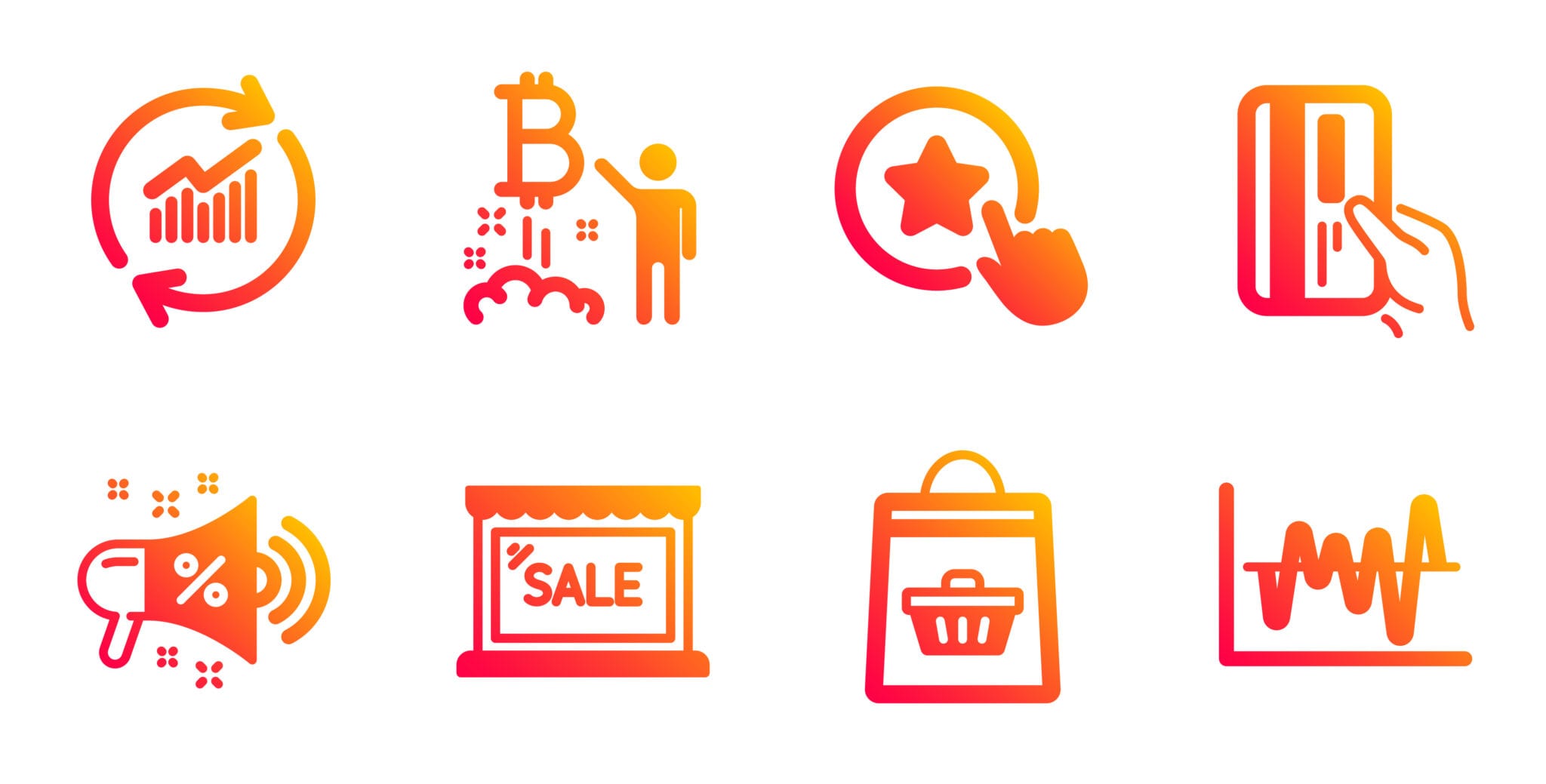
QuickBooks and Zoho
QuickBooks has been a staple in the finance world for years, as accountants and financial analysts have been relying on this software since its inception. For personal use, people can use this to help them manage their personal finances, plan for the future and for other family members, and set aside investment plans for those looking into the long-term future. For businesses small and large, this software has helped teams that manage figures make sense of the data, recognize what areas need attention, and better understand what needs to change to increase profit. This software has been a reliable resource for all of these individuals across the board that it sustained its leadership in the market as the most identifiable.
Zoho CRM offers productivity features that allow your team members to collaborate more efficiently to ensure better deliver, higher quality communication, and overall time saved. With the ability to align forces in one place for all team members, Zoho CRM can cater to any kind of business, small and large. One of the many advantages of working with Zoho CRM is the opportunity to utilize the many platforms It offers within the software, like Zoho Books. Similar to other finance and accounting software, this tool is able to store, organize, and analyze financial data for your teams to better understand profit and loss margins as well as communicate areas of concern or success for other teams.
Comparing QuickBooks and Zoho Books
Features
In a side-by-side comparison of both platforms, the scoreboard when it comes to available features is practically even. With the exception of a few capabilities, both offer about the same amount. For accountants and finance professionals, the difference in these features may be important or may not, depending on the level of work required. Across the board, however, the available features in both are even.
Pricing
This comparison is a bit arbitrary again, since the pricing structure completely depends on the number of users and the size of your company, but ultimately, Zoho Books is drastically cheaper than QuickBooks Online, no matter the package that’s chosen. Since the provided features in both are practically the same, you’ll experience massive savings with Zoho Books.
Ease of Use
Despite QuickBooks Online being around for almost a decade longer than Zoho Books, Zoho Books has somehow figured out a way to make their platform more intuitive and easy to use than QuickBooks Online. This may be in part because Zoho Books doesn’t offer as many integrations as QuickBooks Online, but again, so much of your decision depends on the size of your company and what industry you are in.

Customer Service
One of the reasons that Zoho Books is gaining attention for being easy to use is because the of the stellar customer service reputation that the platform has received. The wheelhouse of resources that they offer for help, whether it’s via phone, email, or even social media, they made obtaining answers easy as it could be. Plus, Zoho Books has received a tremendous amount of positive reviews over the years, outweighing the negative reviews that QuickBooks Online has received.
Mobile
These days, it’s an absolute requirement to have your digital presence available on mobile. Since so much of our work is now done on the go and during off-hours, it’s imperative that your productivity platform is mobile adaptable. Both Zoho Books and QuickBooks Online have an application capability, but Zoho Books offer more compatibility with more device models.
Security
As more of our business information and data are stored in the cloud, especially financial and accounting data, we need to be extra cognizant of how our programs protect us from cyber threats. The more that our technology advances, the more careful we need to be overall. This is one area in which both programs offer strong security features so that your online information is kept safe and secure. With constant testing and implementation, your company should feel safe using both programs at the end of the day.
When in between decisions when it comes to your company and its success, it’s necessary to examine all of your options and weigh the pros and cons of each. Both Zoho Books and QuickBooks Online provide an impressive suite of features and integrations, but ultimately it depends on what your company ultimately needs. Since both can be customized to fit your needs, the decision should be made according to what your accounting team needs the most.




