How to access Flow inside Zoho One
In Zoho One, click on the Zoho flow icon to add it to your instance and user. If you can’t add it yourself, request it from your Zoho One admin. Click on the flow icon to start the workflow
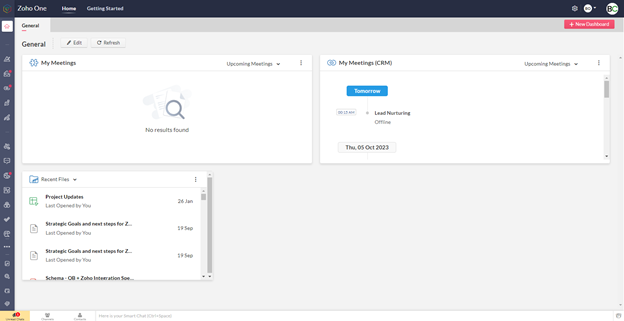
My Flows Overview
The flow page is a platform that allows users to create integrations and automation. It offers three options: app schedule, webhook, and application. The app schedule is similar to Zapier but allows users to use Zapier’s ecosystem instead of paying per Zap. To authenticate with third-party applications, users need to use tools like Postman to authenticate with another application. Other tools and third-party applications like Xero, Quickbooks, Basecamp, and Project Management Tools can also integrate with Zapier.
The schedule option allows users to set up triggers for automation, such as once every hour, day, week, or month. Webhooks are used for more development work, requiring interaction with the API of specific applications. Users can add target URLs to another webhook and set up automation slash integration.
The flow page provides a view of various triggers and applications that Zapier can interact with out of the box. The schedule option allows users to set up automation slash integrations. The Zapier flow builder is also available for users to build out automation. The flow page is a valuable resource for those looking to create integrations and automations with Zapier.

Application Flows
ZohoFlow is a platform that integrates with various third-party applications, offering numerous betas. It simplifies integration and communication with these applications, reducing the need for development and allowing them to work with the API directly. This makes life easier for users.
Schedule Flows
The schedule is set for daily, weekly, monthly, and yearly, with the option to use Zoho CRM for automation, but back out of this schedule.
Webhook Flows
Zoho provides a webhook URL for users to copy and share with other applications or development teams. The target URL ensures data is passed back on specific triggers. The demo focuses on applications, and users can discuss schedules and webhook on their own time. Quickbooks is another popular tool for managing data when not using Zoho Books. The demo will be completed in the comments section.
Creating an Application Flow example with Quickbooks
Quickbooks integration involves proactively and retroactively migrating data from Quickbooks to Zoho CRM, including the Quickbooks customer ID. To create a connection without authentication, use the “customer-created” button in the Zoho flow builder. This eliminates the need for authentication and allows for easy integration with third-party applications.
In Zoho CRM, type the application name and use command f or control f on a Mac or PC. The “create” button allows users to highlight triggers and actions. For example, to create a module entry or contact, use the “Creator update contact” button.
To test the functionality within Quickbooks, create different records to ping the flow and test the variables being passed over. If necessary, create a function that parses the prefix and suffix of the space within the name when creating a contact. This can be done by selecting the “Customer ID” field and passing along all necessary information.
When a contact is created, the function will parse the prefix, first name suffix, and last name of the space within the name. This is a common task in Quickbooks.
To activate the flow, click on the “Customer ID” button and pass along all necessary information. The flow will be activated. In the “Builder of Demo YouTube” demo, users can hop over to history to view payloads or information sent from another system.
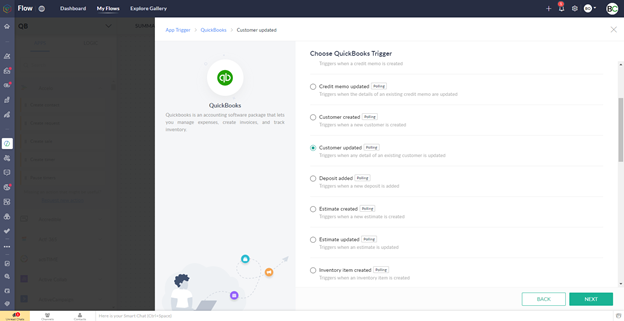
History and Summary Overviews of Flows
The summary provides a detailed overview of the Zoho flow history, including the number of triggers that have occurred within the flow over time, whether successful or failed. It also shows recent executions of the flow and the connections associated with it.
The summary also highlights the integration of various applications, the hopeful name, description, and execution of the flow, as well as the connections associated with the Zoho flow.
Builder and Pre-Built Actions
ZohoFlow is a powerful tool that allows users to create custom functions within various applications. By clicking on the pencil edit icon, users can edit the function itself. ZohoFlow has a built-in function reference that shows all built-in functions for data manipulation. Users can also create drag-and-drop blocks of code using Zoho Flows proprietary coding language, similar to JavaScript.





