It’s 2022, and every two or three business organizations worldwide continue collecting signatures using pen and paper in this already cumbersome process. Suppose you add the additional step of having to follow up with clients or customers to collect payments if this makes it even more tedious and stressful. While you and your business may have already digitized the process of getting your document signed now and even collecting payments, they are often not streamlined or automated with the two of them being done. Separately, it leaves a lot of businesses still chasing after payments. And a lot of deals, all sales are to be closed or won. What if Zoho has the solution to your signing issues. The integration between Zoho sign and Zoho Checkout will help you get your documents digitally signed and paid in the same workflow.
Need help integrating Zoho Sign with Zoho Checkout to streamline both paperwork and payments?
Schedule a free consultation with our certified Zoho Specialist for integration!
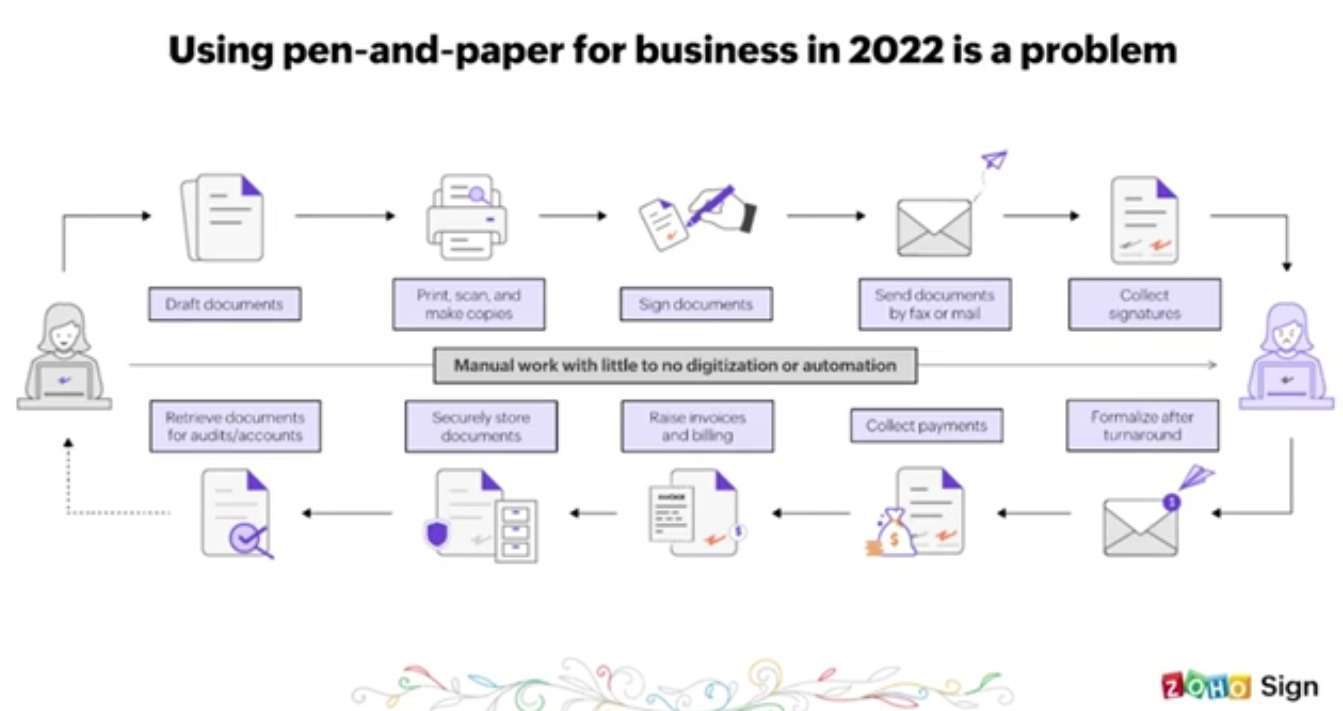
But before we look at that, you need to understand how not using a solution like this can impact your business. The pen and paper approach have its own set of inherent problems and disadvantages. In addition to how cumbersome the process is, there are additional concerns like the fear of forgery and document tampering, potential damage to documents or loss of paperwork, and a huge administrative overhead in terms of expenses. This makes it incredibly difficult to scale a business with market and customer growth. And that’s why you need to go paperless with digital signatures. These signatures, more commonly known as e-signatures or electronic signatures, are nothing but a digital alternative to signing documents with ink. By design, they are more secure as they use digital signature certificates, like digital fingerprints added to the properties of a document.
They can help verify the signer’s identity and maintain the integrity of a digitally signed document by making them tamper-proof. Signers can also be authenticated during the signing process. Thus the identity is digitally linked to the signed documents making them legally enforceable in court, which brings us to Zoho sign.
What Does Zoho Sign Offer?
Zoho Sign is a complete digital signature solution for tens of thousands of businesses worldwide in over 100 countries. Zoho sign helps you send, sign, and manage business paperwork using a simple yet secure cloud-based digital signing process. This software has already saved businesses millions in administrative costs by helping them digitize documents and contract lifecycle. In addition to its key functions and features, Zoho sign also offers advanced features such as creating and managing templates, sign forms, bulk sign, and in-person signing. Templates are handy when you have to send the documents that are frequently reused, such as letters and NDA forms, to different recipients with little change in their content or format.
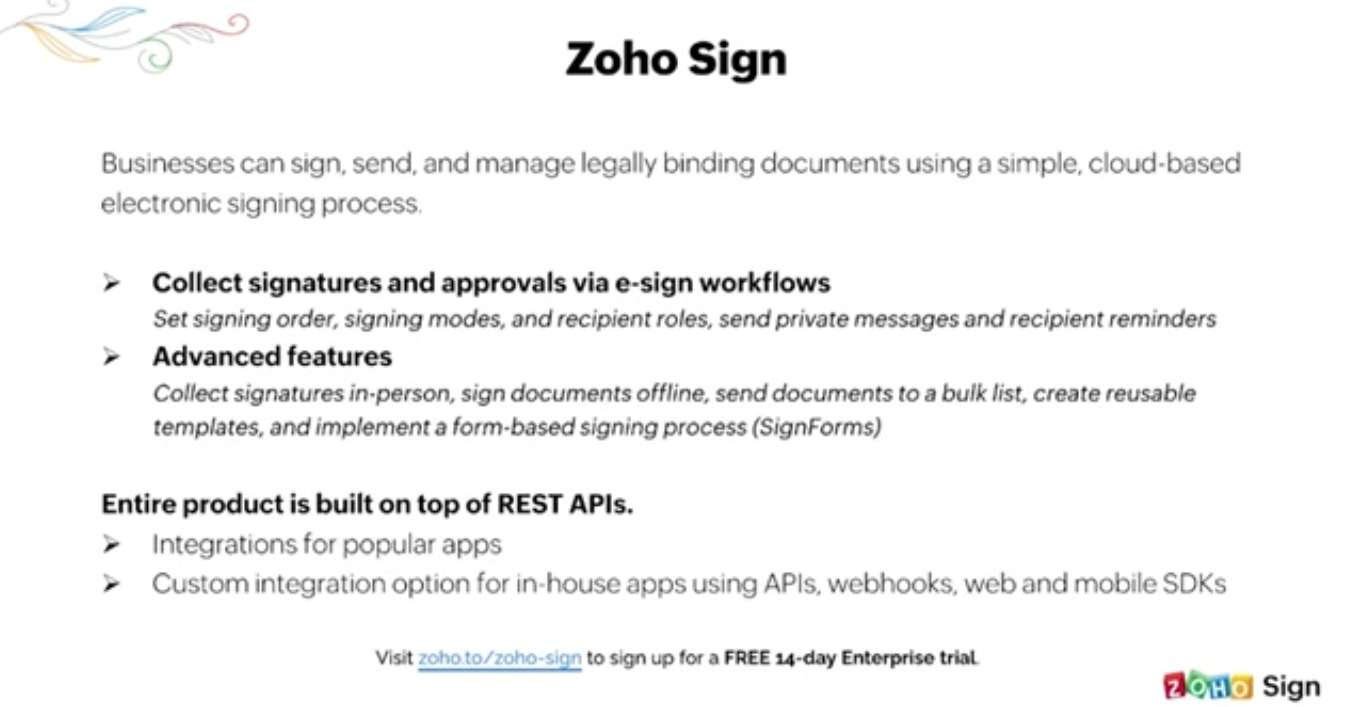
Zoho Checkout
Zoho Checkout is a cloud-based payment collecting tool that lets you accept online payments through personalized payment pages, and it offers scalable features to help your business grow. We often hear from our users that they underestimate how much work it will take to build and maintain a first-class payment experience. Our goal with Zoho Checkout is to help you save time by providing a prebuilt solution that fits perfectly into your flow.
Zoho Checkout Is Built on Three Cs
While developing Checkout, we simplify the usability without compromising the product’s functionality. You won’t have to go through the back-breaking process of building your website, as Checkout enables you to create a secure custom payment page to start collecting payments instantly while having the flexibility to customize your brand.
The first step is to create a payment page and mark the payment page as live. Once the page is live, you can customize the branding according to your style and start collecting payments. It lets you accept online payments even if you don’t have a website of your own. Once the payment pages are created and set up, the link to the payment page can be shared across all the social media platforms, and the URL can be set as an iframe or embedded directly into your website as a button. While collecting payments via Zoho Checkout, please make sure to open a merchant account in any of the available payment gateway integrations only through which you’ll be able to collect payments.
Features of Zoho Checkout
You can accept one-time and recurring online payments using Zoho Checkout. For reoccurring payments, you will have the option to customize the billing intervals and the billing duration. Though Zoho Checkout supports recurring payments, we currently only support one-time payment collection with Zoho sign, but we are working on supporting recurring payments.
If a customer is not satisfied with your service and wants a refund, it is possible for you to initiate a refund for this customer within the application. Also, these refunds are processed online by the payment gateway, just like all the other payments. Once you start collecting payments in Zoho, Checkout, you can effortlessly track all those payments through the analytics that has been provided. You can monitor your revenue, manage all the payments you receive, and track all the opportunities you have lost.
Now say a customer is requesting you to give a discount on a certain product. You can create coupons and set a cap on how many times the coupon can be used. Once the coupon is created and set up, you can share the coupon code with the customers so that they can get the discount.
Consider that a customer has subscribed to your service, and you are getting paid monthly, and for some reason, your customer payment fails. The charges can automatically be retired up to three times based on your schedule preferences. You can set the number of tries after which you want to schedule each payment to be retried, and if all the payment retries fail, you can set the reference to mark those payments as canceled or unpaid. All the payment page is created using Zoho Checkout.
We follow all the operations standards set by the BCA standards council to ensure that the guardians provided by the customers are safe and secure.




