Salesforce Automation
Salesforce automation is a system that automates some of your sales processes. It is also the backbone of any CRM. Automating a sales process means automating some of your actions as a sales rep when you’re working on various leads and client records.
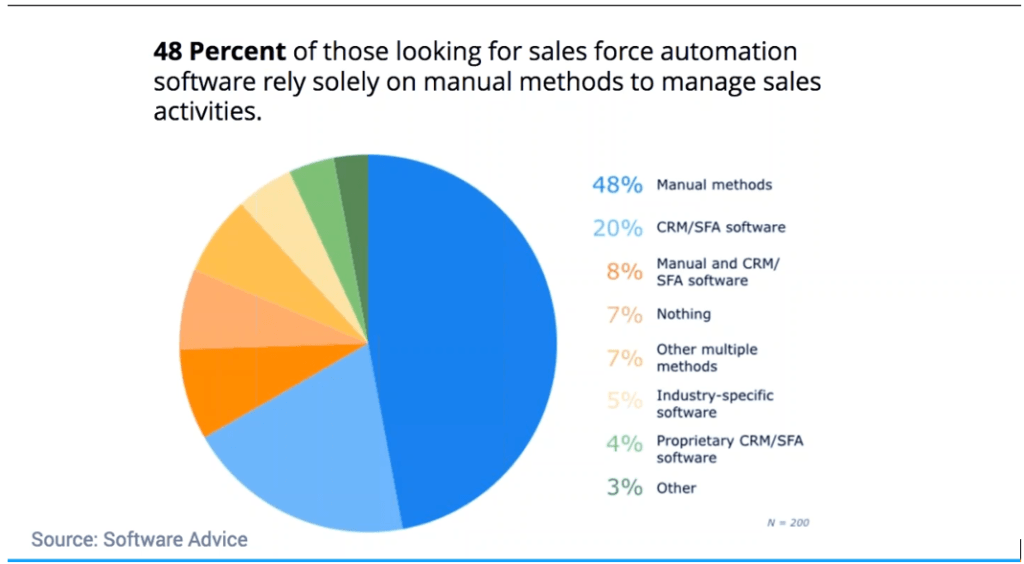
According to data from software advice, 48% of those looking for salesforce automation software are currently relying on manual methods to manage their yearly activities. Applying sales force automation available in the CRM tool can greatly increase your productivity, which translates to increased revenue for your business.
Importance of Sales Force Automation
Management and Follow Up on Leads
Salesforce allows you to manage and follow leads in the sales pipeline. You get to save your leads as you acquire them automatically. Some of the actions will be automated, like automatically creating a task or automatically sending out a welcome email Etc.
Contact Management
SFA also helps to manage your contacts and build better relationships.
Deal Tracking
It can help you track and close more deals, which will generate more revenue for your business.
Revenue Forecasting
You can use SFA to forecast your revenue on a daily, monthly, and annual basis to find out what the expected revenue in the coming weeks, months, or year is Etc.
Update Sales Activities on The Go
SFA can also help your sales team or individual sales reps by providing them with the ability to update sales activities on the go. For example, if they’re not in the office or front of a computer. They might be on the field; some reactions can be automated to update things on a mobile device.
Common Issues Affecting A Manual Sales Force Organization
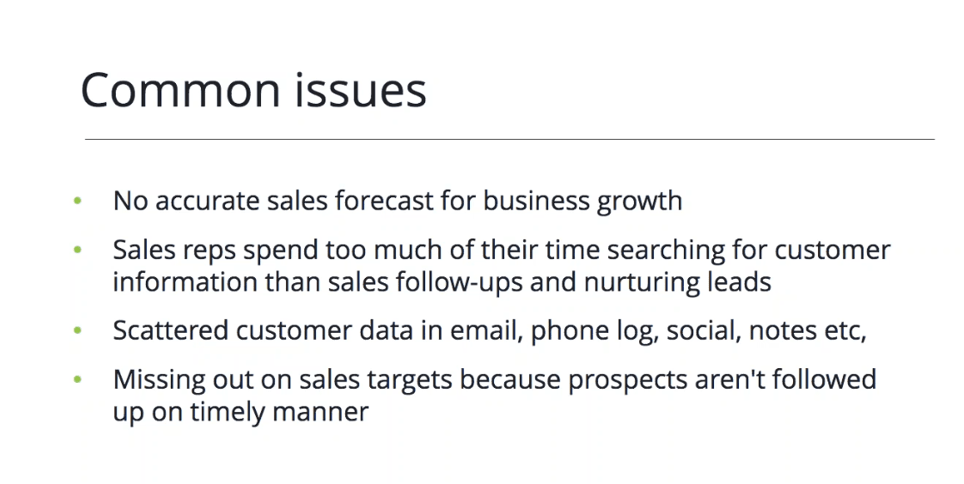
- There may not be any accurate sales forecast for business growth. Especially when things are done manually, there’ll be a lot of information in many different places resulting in a lack of accurate information in a single place.
- Secondly, the sales rep spends too much time looking out for all the customer interactions and information, follow-ups, etc.
- Scattered customer data, emails, phone logs, and social interactions
- Finally, this, in turn, will make the sales rep miss out on the sales targets because the prospects aren’t followed up in a timely manner.
- How sales force automation helps the individual sales rep or an organization
- SFA helps to track customer engagement within your organization.
- It helps to close deals quicker and increase your revenue as well.
- It increases your sales productivity with automated processes such as automated emails or automatic creation of tasks for follow-up etc.
- SFA also helps to streamline your sales process. You can have a defined structure on what steps need to be taken in order to close deals.
- You can also estimate how much revenue is expected for the coming weeks, months, Etc. Based on the different opportunities that are being created within the system.
- SFA also helps to increase the CRM engagement with your sales team by obtaining records on a mobile device, checking into meetings, log notes, etc.
Salesforce Automation Features
Automatic Lead Generation
Automatic lead generation is one of the features of the salesforce, where you can automatically create leads within Zoho CRM. You can capture leads from web forms, mobile apps, business card scanners that can scan lead information or contact information into the system directly.
Account and Contact Management
With account contact and opportunity management, you can manage the overall organization contact information or individual contact information. The different opportunities you have, including interactions and data, will be available within specific records.
Activity Management
With the activity management of the sales team, you will be able to keep track of what each sales rep is doing within the system. And follow up on the total revenue that each rep is expected to bring in, In the coming weeks, months, Etc.
Forecasting
Forecasting is also possible based on all the opportunities each sales rep is working on. You’ll be able to set targets and check if they are achieving such targets. You will be able to generate forecasts within Zoho CRM and assign Target to your team based on the months or territories they belong to. You can break down the forecast by sales reps or teams of sales reps and also the territory that each sales rep works for. Also, you can identify various bottlenecks using real-time data as they update their potentials or the deals that will automatically get updated under the forecast module.
Report and Dashboard
Reports in the dashboards modules allow you not just to use some of the default reports that are provided but also create an unlimited number of custom reports based on all the data that you enter into the system and also bring those reports onto graphs or charts which are a graphical representation of the reports that you generate.
Mobile App
The mobile app capability allows you to perform various actions on the mobile app, such as seeing all your activities, updating records, etc.
Modules
Modules are the different tabs that you see on the top bar when you log into Zoho CRM. There are four primary modules,
Leads
The leads, also called prospects, are all people you qualify and see if they are interested in the product or the service you’re offering. Once qualified, each lead will be assigned a different sales rep who can qualify them, and they can qualify them in various methods, like calling them, emailing them, or meeting them in person.
Contacts
Contacts are your qualified leads, people with whom you believe there is a business opportunity, people that have shown interest in the product or the service that you’re offering.
Accounts
The company the lead works for when you qualify a lead becomes an account. Accounts are organizations or companies, or businesses that the lead works for.
Deals
Deals are potentials or opportunities that you’re tracking in your sales pipeline. Leads qualify as a proposal or opportunity at the deal you’re trying to close. So, the revenue that you’re expected to generate, the sales funnel, the pipeline, your forecasting, everything will depend on the deal’s module.




