Paperwork the Cumbersome Convention
we follow certain conventions that are pretty cumbersome in this day and age because it requires us to start things off by fetching information from other sources, which is manually done, followed by drafting business paperwork, we have to incorporate the information that we bring in, followed by getting our paperwork, peer-reviewed and printed to get it signed.
Once it is printed, we either sign the paperwork if we are assigning authority or pass it off to the authorities to get it signed manually. Suppose other parties are involved, such as a client or other business executives. We have to send it across to them through whatever conventional means and wait for the turnaround to formalize the agreement once they finish signing the document.
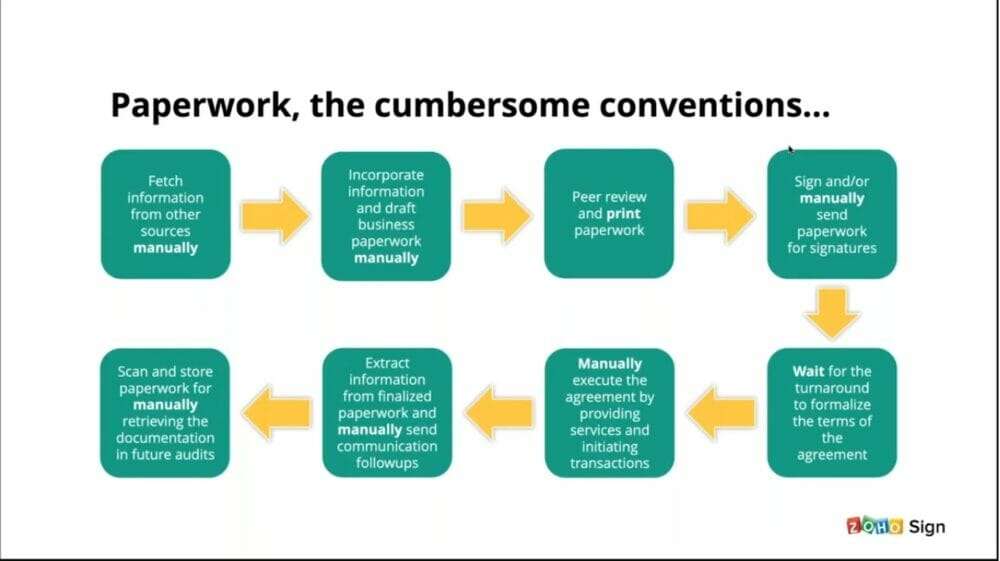
With the document being formalized and signed by either party, we will have to execute the agreement, which is done manually. Provided there are some agents to do that for us, then we have to initiate follow-up transactions and provide the services. Then we have to extract the information from whatever paperwork was finalized and use it to send follow-up communications to our end users or colleagues, peers, and other parties involved.
Now with this, you might think that the paperwork part and the agreement part of it is done and handled properly. However, we might be required to scan and store the signed paperwork and put it away in a cabinet, manually retrieve it later on for some audit, and look at our accounts and the documentation we processed.
Digital Signatures
Digital signatures, also commonly known as e-signatures or electronic signatures in some regions, are the digital alternative to physical paperwork of vet signatures. They can make a significant difference by reducing your data collection and paperwork processing to a matter of mere minutes, which can be conveniently carried out from the comfort of your seat, using your laptop, computer, or any other mobile device that you have.
So How Do These Two Signatures Work?
Digital signatures work by attaching a digital fingerprint of the signer to the document that is being signed. So just like a real fingerprint, the digital one is also unique to the signer and cannot be forged by others. Tampering with the digitally signed document changes the digital fingerprint and immediately invalidates the agreement or whatever the document represents.
Zoho Sign
Zoho Sign is a complete digital signature solution used by thousands of small and medium-sized businesses across the globe to sign, send and manage their business documents online securely. Zoho sign comes with a set of basic and advanced features.
It allows you to collect signatures from multiple people in the same document. You can also establish a signing hierarchy. You can have multiple recipient roles that change how the recipient interacts with the document. And for recipients, who might be very busy that they forget signing documents, you can also send reminders.
For the advanced features, Zoho sign allows you to collect signatures in person, send out documents in bulk to a large list of people with data merged into the documents already, and also create templates, which can be reused under different scenarios to different recipients.
Zoho sign also allows you to create a form base signing process, which can be used in a self-service public URL-based mechanism to collect signatures from the public on petition forms and other things available to the public.
The most important thing about Zoho sign, however, is that the app itself is built entirely on top of its own rest APIs, meaning that every action and aspect of it can be individually accessed by calling the respective API endpoint, which allows users to customize their access of the application.
Zoho sign itself is already being integrated with several day-to-day applications that you probably use either natively or through Integrations platforms such as Zoho flow, WebMerge, and Zapier. Still, with a publicly exposed API, Zoho sign offers the opportunity to let you customize and integrate It with your in-house software or website?
Zoho Sign Features
Zoho sign supports 12 languages and offers custom branding options, which involve allowing you to add your company logo and customized email templates with brand colors and text. Set your legal disclosure, which sets your terms for signers to sign the documents electronically. And also allows you to set up your organization email address from which emails can be sent provided, you verify your domain ownership.
In terms of security, Zoho sign offers military-grade encryption. We are based on the public key infrastructure where keys are stored in FIPS-compliant Hardware security modules located in our data centers. All of our customer data is actually encrypted using the AES-256 standard at rest and the TLS and SSL standards when with when they’re being transported over the web.
Zoho Sign is also compliant with digital signature laws worldwide, especially the big ones as such as the e-sign act the UETA in the United States, the eIDAS regulation of the European Union, the PIPEDA in Canada and is also are compliant with GDPR as far as the data are stored in our data centers in Europe. To complement these security features, we also have these additional facets such as multi-factor authentication, role-based access, the ability to access reports, temper proof audit Trails, completion certificates, and we also allow users to authenticate the signers through SMS OTPs.
The big advantage of using Zoho Sigh is that it comes at a very competitive price. Our standard edition is available at just $10 per user per month when you subscribe to it annually.
Zoho Sign Integration Options
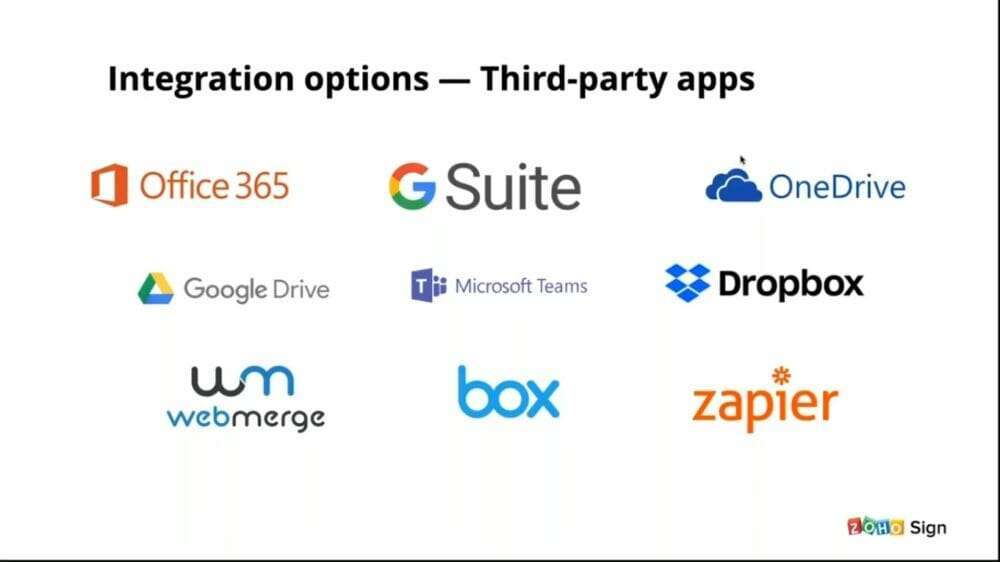
Within the Zoho ecosystem, Zoho sign integrates with CRM. Writer, people, recruit, workerly, forms, docks work drive, Creator, and flow. Additionally. So also as integrations available for other business software ecosystems like Gsuite, Office 365, and even an exclusive extension for the popular collaboration to Microsoft teams and recently released Integrations with automation tools, such as Zapier and Webmerge. Zoho sign also readily integrates with several cloud-based Document Management Solutions, such as Google Drive, OneDrive, box, and Dropbox, allowing users to Import and Export documents easily and manage the signed documents on these platforms.




