E-signatures can help you go paperless as they are, a digital alternative to physical paperwork that no longer uses the signature or the seals normally made with ink on paper documents. And the reason why you should be using e-signatures is that they are secure authentic, and a non-repudiable way of getting documents digitized and signed, and they use digital signature certificates, which produce tamper-proof, unforgeable, traceable documents that are legally binding.
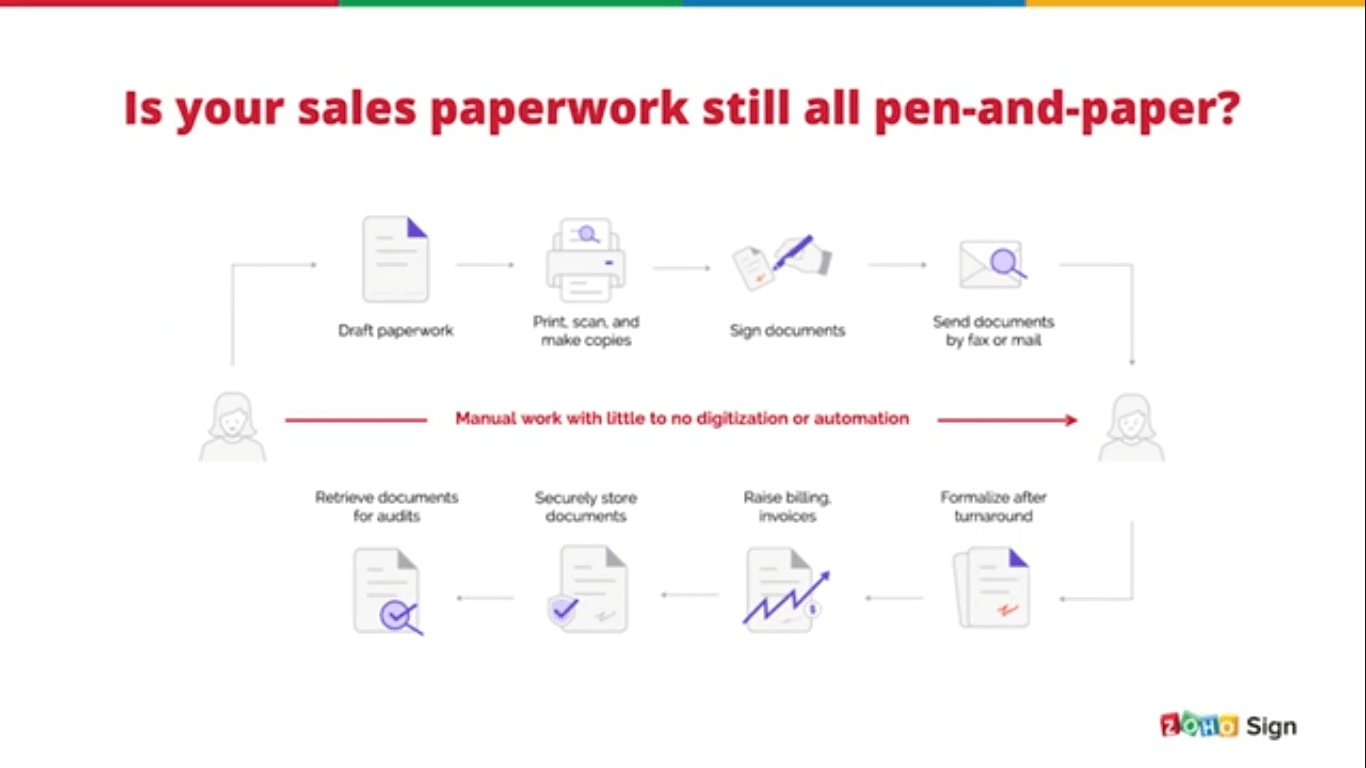
How Does Zoho sign Work?
Zoho Sign uses a digital signature certificate, which is a seal or a fingerprint that is unique to the person signing the documents. This can become compromised if the document is altered or messed around after signing it. Zoho sign becomes a robust, comprehensive solution that replaces the current process with a lot less hassle and ease of working with. It makes it all the easier for your business to operate remotely, considering the present circumstances, where we’re at the far end of a global pandemic where many businesses are operating remotely as people are working more from home.
If you need to conduct business, you need to sign the paperwork. A solution like Zoho sign can help you get documents signed, collect signatures, get them approved, and even send documents out to people operating in the field and moving into regions. With little or less connectivity, try and get a document signed in person. And while all of this happens, you can still track an audit. All the document activity gets notified in real-time and sets deadlines, extends them, sends reminders, and even recalls documents if they’re not up to agreeable standards.
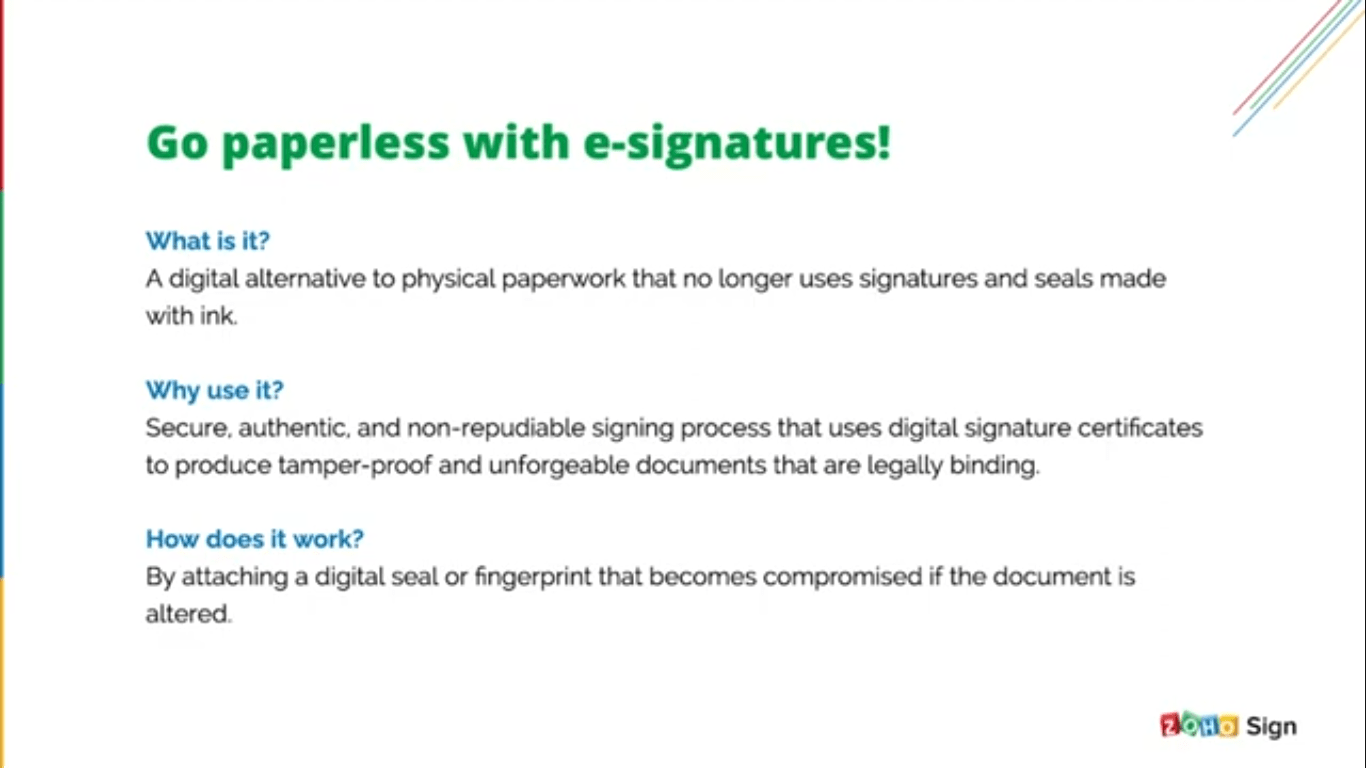
It just makes the creation, managing, and completing documents and paperwork a lot easier and the biggest advantage of that is that all of this happens in a cloud-based application. Therefore, you can do it from anywhere, anytime on any device, on the go.
Advantages of Zoho Sign
Zoho sign is one application that businesses can use to e-sign, send and manage legally binding documents using a straightforward cloud-based e-sign process. The basic functions offered by Zoho sign are to sign documents collect signatures and approvals via workflows where you have one or more signers, in a specific order accessing documents through different modes, through different roles. You can even communicate with these recipients in different ways by setting them private messages giving them different reminders.
This is augmented by further features that are more advanced, such as being able to send documents to your agents to collect signatures in person. Send documents to an extensive list of recipients in one go, using a bulk send feature and even create reusable templates for documents that you frequently send out to two different people with very little modification so that you can reuse them over and over without having to create everything from scratch. You can also create a form-based public signing process where somebody comes in with performance and signs a document, which can be useful for forms and applications.
Zoho sign is built on a set of rest APIs, making it easy to integrate with several popular applications already having native Integrations supported for people to use. You can use the API that comes on offer to integrate it with your in-house applications by building custom Integrations and using our web Hooks and mobile SDKs to sort of try and personalize the experience as much as possible for your sinus. And Zoho sign offers all of this at a very affordable price point.
Zoho sign has been built specifically for enhanced remote collaboration. Then, the app has been in existence only for about four years now, and it has improved significantly over the past year and a half since the pandemic happened.
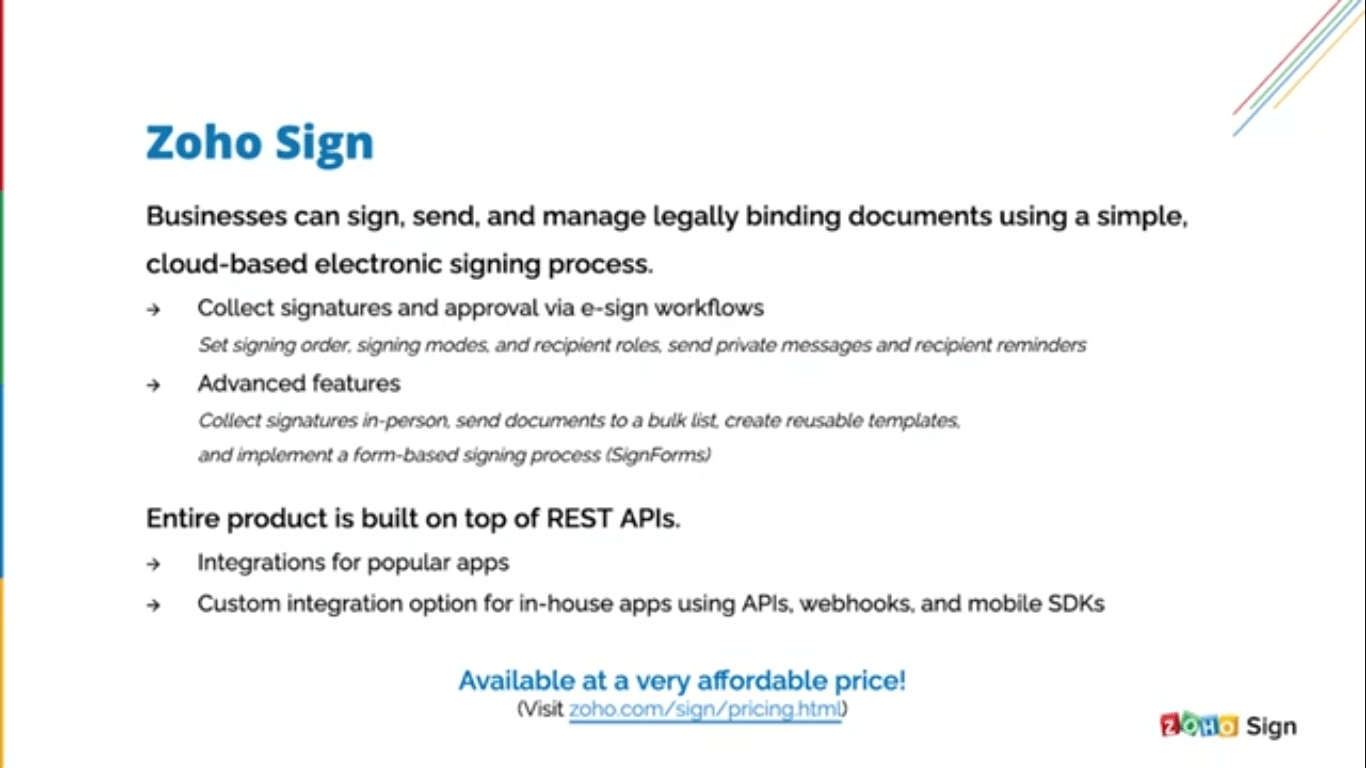
Right now, Zoho sign allows for a vernacular signing experience across 12 different supported languages with support for more languages on the way. You can use the app to share the documents templates you create for more streamlined and segment tasks and reuse. You can create different document types folders across your organization for easier management. You can also import and explode, export documents to different cloud storage providers that you can connect with, transfer documents, and maintain multiple copies in emergencies.
Customization
Zoho sign also allows you to customize the app via rebranding options to offer a more brand-aligned experience to your sinus. You can add a company logo and customize the email templates with your text brand colors and design. You can even set your legal disclosure, which is sort of like a preface that signers have to read and agree to before e-signing documents.
To add authenticity to the experience, you can send the emails in which the signers receive the signature requests directly from your organization’s email address by verifying your domain ownership within Zoho sign. You can also customize their experience after signing a document by redirecting them to landing pages of your choice.
Security
Zoho Sign is a very secure digital signature solution. It uses the public key infrastructure system, and we store our signing keys in FIP compliant Hardware security modules housed in our data centers in different locations across the globe and all the data, both the users’ documents, the data, the signer data, all of it is encrypted using the AES256 Standard at rest and the TLs and SSL standards when they are transported over the web.
Legality
This has to comply with a lot of legal regulations subject to various regional policies and modes of operation. Zoho sign is pretty much in line with all of that. We are compliant with a variety of e-signature laws across the world. The most popular ones are the e-sign ACT in the United States, even the UEDA in the United States, the PIPEDA in Canada, the EIDES in Europe IDA2000 in India, and many more regulations.
Zoho Sign is also supported by compliance with data privacy and security regulations across the globe, such as the GDPR in Europe, the CCPA in California, the HIPAA in the United States. And all of this is supplemented by original app features, which add value or legal compliance value such as multi-factor authentication, role-based access being able to generate reports, tamper-proof auditoriums and completion certificates for your documents, having your sinus authenticate themselves through an email or SMS based OTP or even upload attachments, certifying or providing proof or whatever process that are undergoing.
There are some features that we have recently introduced which ensure a higher degree of compliance for regional conventions, such as trusted document digital time stamping, blockchain-based time stamping, print and sign where you can print a document that you received sided and then re-upload it back on Zoho sign and signing with digital signature certificates that you have procured from vendors in the form of a physical USB token or digitally from a third-party vendor or even using qualified, electronic signatures that you that you’ve acquired from qualified trust service providers.
Finally
This is an entirely cloud-based process that means you can access it over sign application, not just through your browser. But also, as applications on different mobile platforms, we have our applications for the Android iOS iPad OS and Mac OS, Apple, ecosystems, and a desktop app that we recently launched for Microsoft Windows and across these platforms. Whatever work you do is entirely synchronized with our web servers. So you can start something on the web browser, leave it there and pick it up on your mobile app as you move and get going.




