Managing the relationships with your customers has evolved over time, and with the digital age in full-force, it can be difficult to nourish these human-to-human relationships when so much of our work now is done behind screens and our devices. Maintaining crucial information on your business can be just as difficult when so much is flying through our technology, and with the introduction of cloud-based software to help us stay on track, we can now add in the confusion of which platform to use to help us maintain our business as well as grow it in a competitive space.
There are some well-known and established products out there that can help you strategize your business operations that can also cater to your unique and differentiated needs. Depending on the industry or the size of your business, there might be a specific platform that outshines others, but in this instance, we’ll be specifically looking at two different cloud-based customer relationship management software to help determine how one is better suited for your business overall.
Comparing Salesforce with Zoho CRM
Before diving in, it’s important to note that every company is different and will require customized versions of whatever CRM platform that works best for each. In any instance, however, if there’s consideration of a migration from Salesforce to Zoho CRM, these are the benefits you would say for your business and your future.
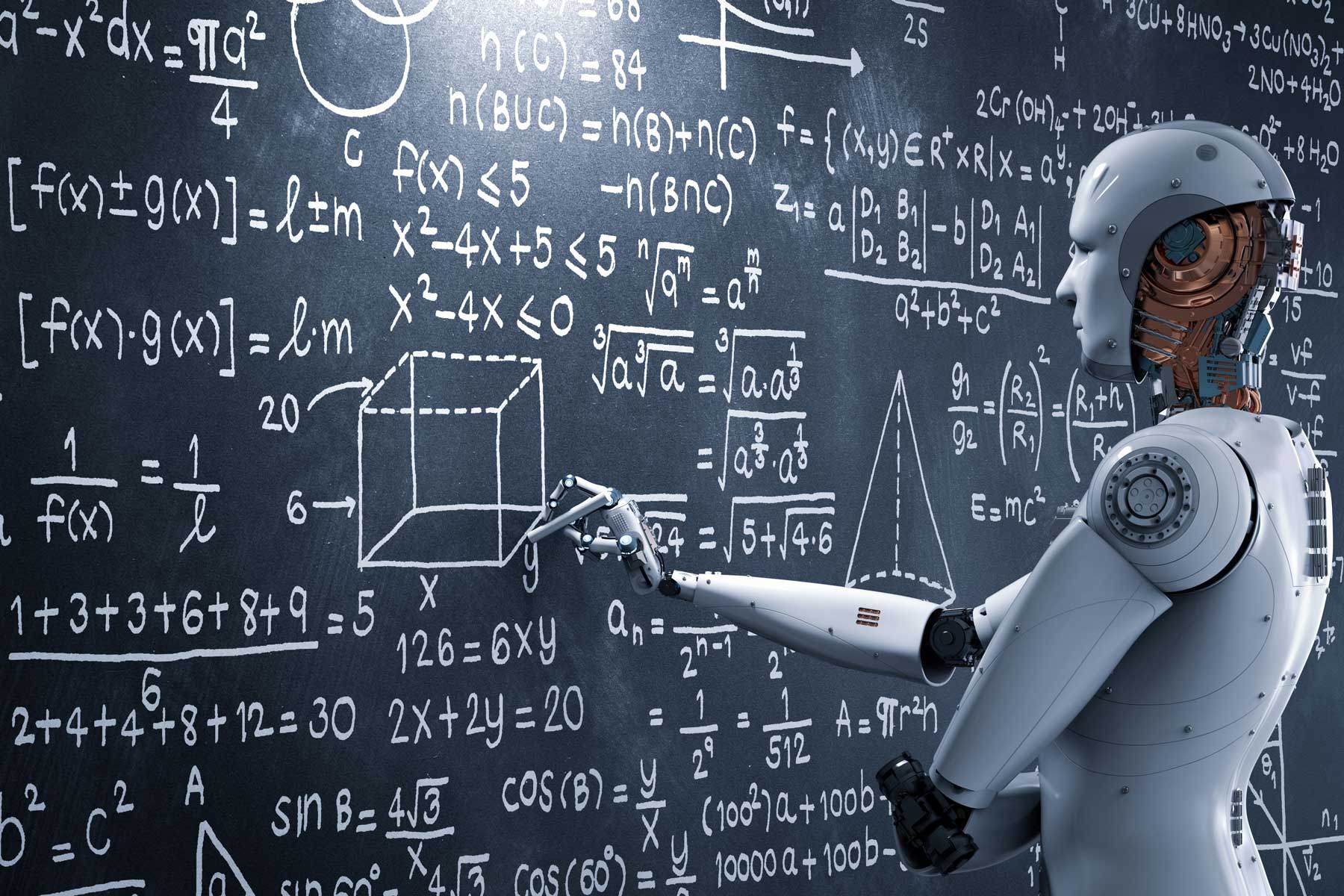
Take advantage of AI
This may scare some businesses, even for those that are just starting out. The benefit of living in the digital age, however, is we can much more intuitively track behavior and make assumptions based off that data. We can look at trends and patterns to identify marketing strategies that are working and can strategically find realistic leads. This kind of technology and data collection is all available within the Zoho CRM model. Some of these advanced features are available in Salesforce, but they come with additional costs.
Appreciate considerable savings
At the end of the day, you still have a business to run and operate. While some value the leading name when it comes to CRM software, you might appreciate the value of savings for your business. No matter the package you choose with Zoho CRM, you save more than 2/3rds compared to Salesforce. A lot of the price difference depends on the size of your company and how many individuals would be utilizing the platform, but ultimately, you’d still save hundreds, maybe even thousands, every month with a migration to Zoho CRM.
Cloud-based storage benefits
One of the benefits of using a cloud-based storage system is the ability to access at any point. In today’s time and age, your business can’t afford any delay or disruption when it comes to following a lead or making a connection with someone that could mean business for your company. Zoho CRM offers unlimited data storage for all users within the professional edition and above, which means there’s no limit to what you can keep as records for your company and its growth. Salesforce has limited storage across the board, no matter what package you select. This could seriously hinder or disrupt processes that you have in place should you meet your limit.

Social media integration tabs
Any business of any skillset should know by now that social media is now a marketing giant and should not be ignored. Reaching target audiences as well as new audiences is now capable thanks to these platforms, and generating a stronger brand awareness can be done through Zoho CRM’s capabilities within the professional edition and above. These opportunities are also available in Salesforce, but it also requires additional fees as well as third party connections. Social media marketing is one step easier with a migration to Zoho CRM.
Productivity integrations
Lastly, a huge advantage to migrating to Zoho CRM is its ability to integrate with G Suite and Office 365 within all paid editions. It’s likely that your business uses one of these to manage email, contact information, and calendars for your internal business operations, so syncing those efforts with your Zoho CRM is a no-brainer and simple. You can still do this with Salesforce, but just like the social media platforms, it requires more money and additional third party connections. If simplifying your business operations is one of your main goals, Zoho CRM makes this decision for you.
One of the main reasons companies choose to stay with their CRM model regardless of how unhappy they may be with it is because there is concern over migration complication that holds them back from looking into a switch. Of course, no company wants to experience a disruption in their processes in place due to a migration but luckily, with today’s technology and its speed, this kind of move can be done easily and quickly. With the help of Zoho CRM’s support staff, your teams can feel confident that the migration goes smoothly and all data transfers over to your new platform.
A detail that sets Zoho CRM apart from Salesforce is its customer service support and community that will help all team members adjust and onboard appropriately. With all sorts of support systems in place, from online discussion boards and question pages to 24/7 digital and telephone support, you’ll be educated as best as you can as your teams transition. And what’s even better is if you feel as though you’d feel better with a personal consultant that will guide you through, Zoho CRM has experts that are willing to help with the migration and data transfer as well as onboard and transition your team members so they’re all well-adjusted as thoroughly as possible.
Salesforce may have the household brand name recognition, but new entrants in the market have pulled market share from them, proving that new developments can help other business grow and flourish. Zoho CRM is dedicated to your own experience and satisfaction, and you’ll close more deals in less time.




