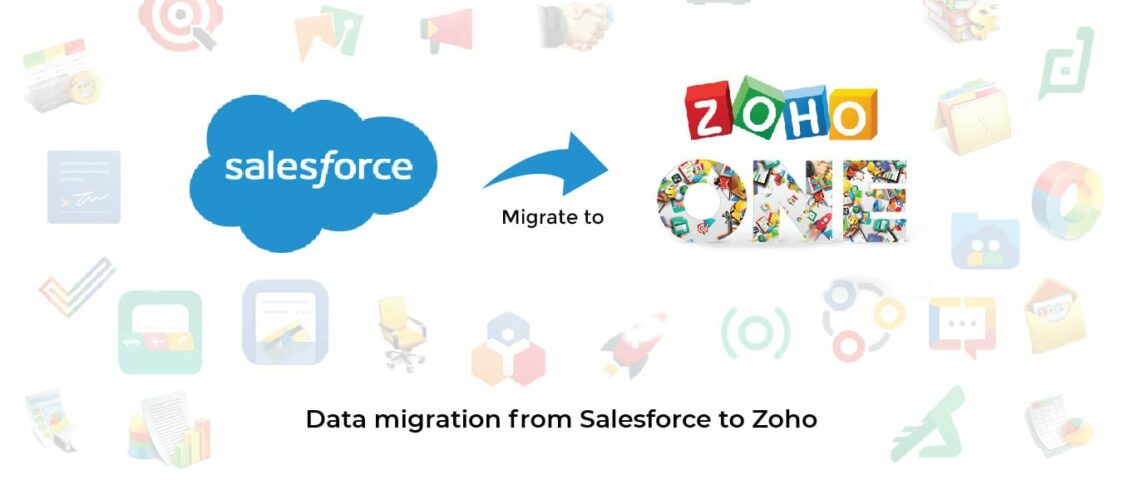Zoho is generally more affordable and basically a fantastic choice for CRM both in terms of functionality and price. Zoho user reviews suggest that it is a CRM most comprehensible across all employees in terms of productivity vs. required training time.
Zoho costs are too low because the company has a policy of spending less on advertisement and more on the development, and automatically the costing and features has made it a more attractive choice plus it has a large community that supports the development.
Salesforce is more complex and has a longer learning curve. In reviews, market size is considered a winning factor for Salesforce, it has been longer in the game and considerations that come with migration for companies keep them in the same ecosystem.
This case study is condensed information that goes over the steps we take in order to assure the smooth migration is done. Zoho is cheaper, has a rapidly growing community and is just great to use. We are not even hiding the fact that we love Zoho!

Does Zoho offer the same functionality?
Zoho offers the same set of fields, features and functionalities as Salesforce. On a functional level, and in comparison to Salesforce Zoho is divided into Zoho CRM, Zoho Books and Zoho Desk. Zoho CRM acts as the command center, it is the place that the user can dive into data from different dimensions, for example invoice data which is normally related to Zoho books is available to view from the Zoho CRM.
Zoho books is the financial directory, in charge of bookkeeping, keeping track of sales, payment, the status of payments, invoices and other relevant information attached to a sale.
Zoho Desk as the name implies, is in charge of customer service. It is the front desk of Zoho, which keeps track of communication, attachments, notes follow ups, …
What are the functionalities and why is it important for migration?
In order for a Salesforce to Zoho customized data migration to take place, we first obtain the relevant department routines and create a roadmap of the most user functionalities. Let’s look at some of Zoho functionalities.
Zoho is able to automate sales, marketing and support functions for example a follow up relevant to a specific product.
These automated functions, often referred to as workflows, provide efficiency and free up time otherwise spent on repetitive tasks. The Zoho automation can be applied to all relevant fields of leads, deals, contacts. The automation tasks are applied to sales tasks and routines and to create processes for follow up steps.
Automation can be applied to all relevant fields in leads, deals, contacts. Additionally it is applied to the sales tasks and routines to create processes and follow ups.
Additional advantage to using Zoho CRM is capability of bringing communication from offline and online channels to a central point, providing analysis and reports and use it as a conversational point between different teams.
Finally an important feature is the advanced API which makes it easier to make customized ecosystem.
Introduction
As a first step to migration of data, we ensure that the same data fields in Salesforce are created in Zoho. Zoho functionality and structure closely resembles Salesforce except some minor names changes.
Validation fields between systems ensures that there will be no data loss during the migration. Secondly the interconnection data flow between fields and tables are applied.
Thirdly the workflows and automation are identified, analysed and transferred.
Fourthly the initial test is carried out with client’s involvement as a sanity check for the full migration.
Lastly and in parallel the training of client’s team is completed for the Zoho CRM to be fully functional.
Deep Dive into Operation
The following is the detailed steps to ensure the migration from Salesforce to Zoho CRM is smoothly done.
First step, we identify what data is available in Salesforce. The data is mapped and the same fields are created in Zoho CRM. For that, we customise the migration software we developed through iterations of similar migrations. One option is to use the API for this migration.
After initial consultation, data fields, automations, specific application and daily team routines is identified. A full backup of Salesforce is created to ensure smooth migration. A full backup includes all the modules.
Every data point includes a Record ID and owner, that is used for data bookkeeping and sanity check of the CRM ecosystem.
After the migration of data, interlinks, basically how the data is interconnected is set between tables. For example accounts, contacts are connected through their ID field.
In some cases, clients ask for workflow migration. This can include deals where there are assignment rules. Or which leads has to be followed up by which team member.
At this point, all modules of the system, exactly the way it is operating is moved to Zoho. For uninterrupted migration, time slot is scheduled with the client and normally during the weekend.
Testing, Testing and Testing
The testing phase prior to the full migration, a small diverse subset of data is moved to Zoho. The migration software is able to choose the diversity of subset in a way to validate most cases.
During this phase, the time slot where the system is going to be inactive due to the full migration is set with the client.
Team training is done in due course and migration in full is carried out. System is tested once again and system goes live ready to be used in the next working day.
Zoho Books and Zoho Desk
In some cases, clients ask for migration of financial modules and customer service related fields.
Financial module, are migrated from Salesforce to Zoho Books. Zoho Books is taking care of the financial accounting in the Zoho ecosystem.
Additionally the customer service related fields such as tickets, follow ups and notes are translated to fields in Zoho Desk.
I will be looking at the migration from Salesforce to these two systems in more detail in a follow up post.