Meetings may not be physical or always in person. Sometimes online meeting is a preferred option for all those involved. You may organize a meeting for a product demonstration, or maybe you just want to have a quick discussion with your team members. Zoho CRM is a web conferencing option that helps you connect with millions of customers across the globe. CRM also helps you to manage these customer data and have a single solution to interact, engage, and at the same time manage these details in one place.
With Zoho CRM, you no longer need a separate application to manage your online meetings as all the features needed to do that are embedded in your CRM. We have made it easy for you to schedule and host online meetings right from your CRM portal and track the activities of your deserved contacts.
You can launch quick meetings with your lead contacts and close deals faster. You can organize your business meetings, product demonstrations in advance, right from your CRM account. When creating the meeting, you can add your contacts list to invite to this meeting. You can also keep track of the meetings from the open and close activities of a particular leader or contacts page. Once the meeting is over, you can view the detailed meeting review from within the CRF activities tab, which gives you an idea about how many are invited, how many participants joined your meeting and their joining times, and much more.
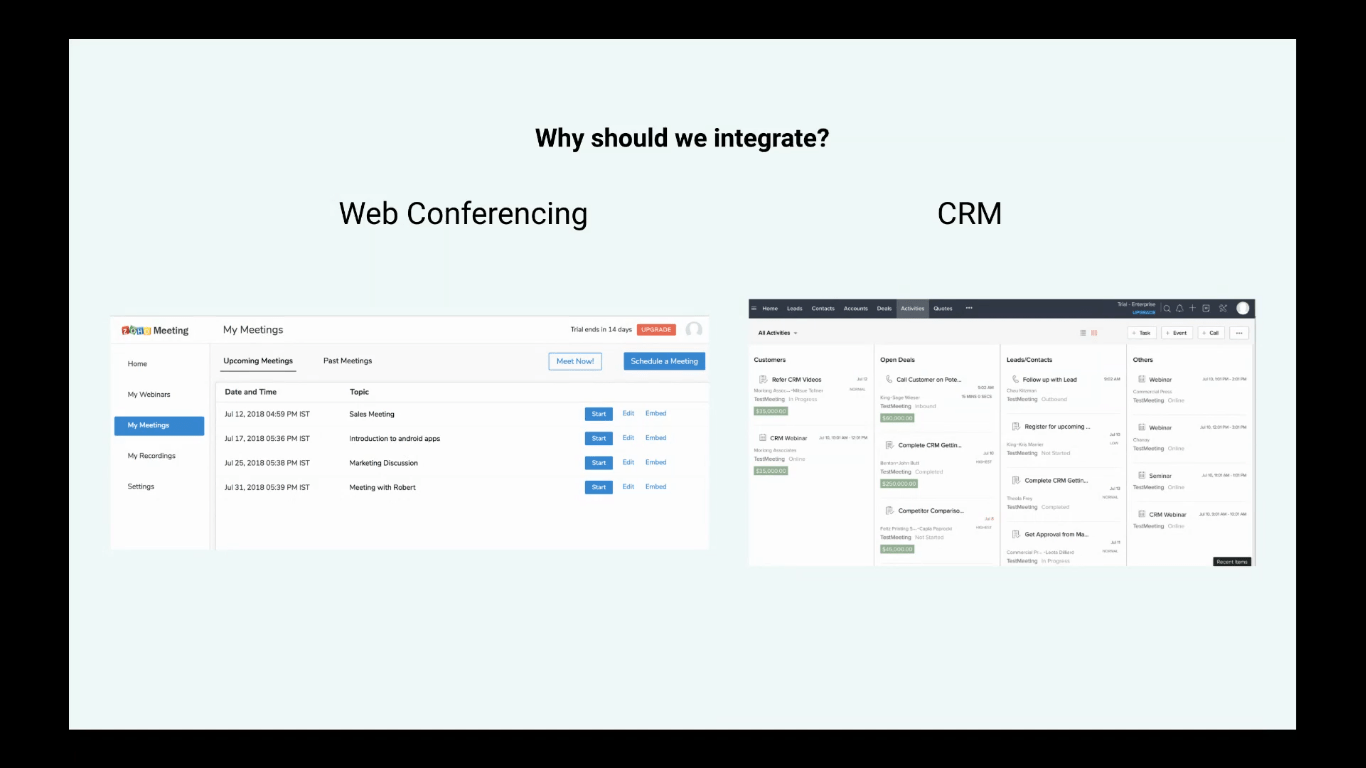
You can send the meeting recordings to your CRM contacts with meeting recording integration. You can also view the meeting recordings from the activities tab and share the recordings of the sessions as a follow-up with your meeting participants.
How Zoho CRM Works
Say you have a lead with whom you would like to conduct a quick meeting. In the app, you can just simply get to leads and then select the particular lead you want to set up a meeting with. You’ll find the option to schedule the meeting instantly, which is “meet now,” but what if you would like to schedule the meeting for a later time? Then we can just simply elect to the schedule online meeting option.
The next step is to select the meeting title and fix it; after that, you set the meeting duration. Then you select the host of the meeting, after which it’s time to add a participant to the meeting, and then you can select a moderator for the meeting. After you launch the meeting, the meeting will be automatically added to your calendar.
You can monitor how many invites are sent out from the calendar, and those who accepted declined or have provided no response to the meeting invite.
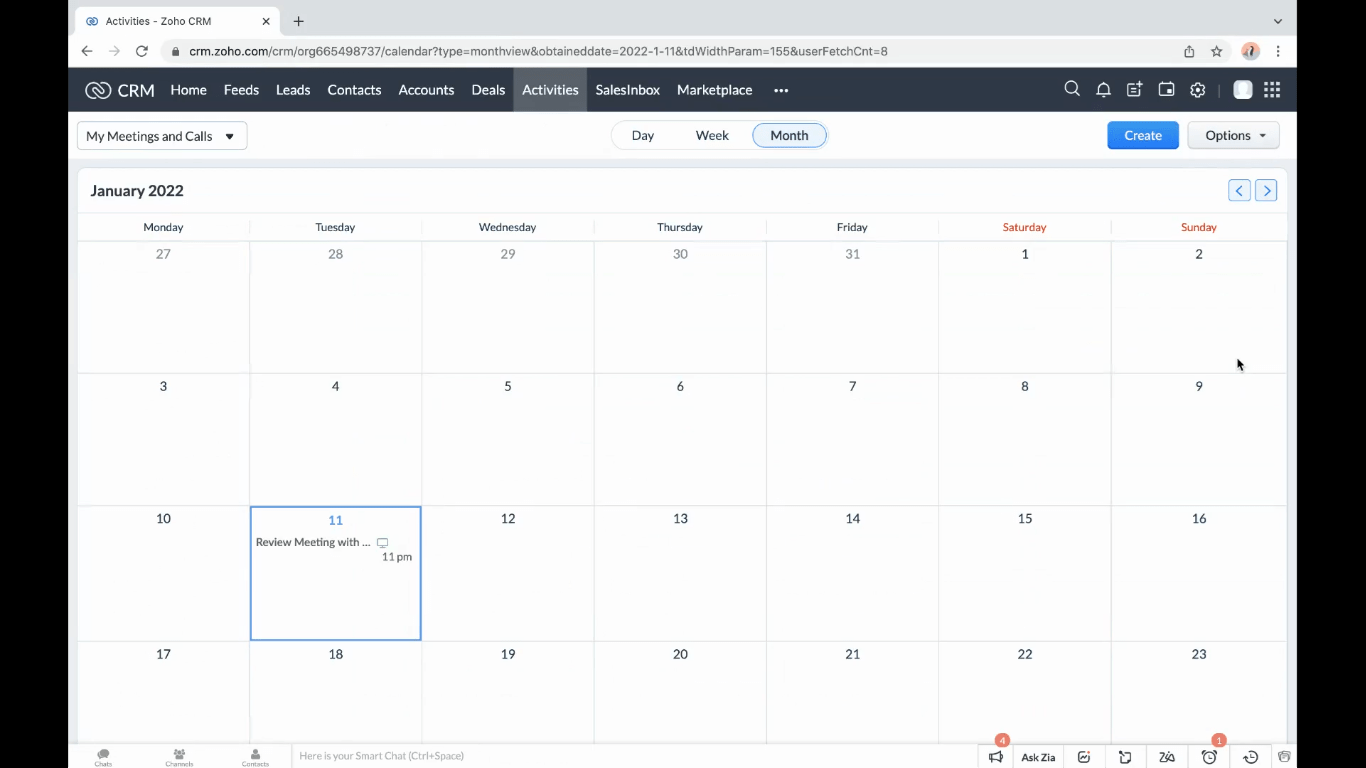
Customer Booking
There are two options for customer booking: team booking or user booking. When it comes to the team, this allows the customer to book any event. The customer adds the host, and the event is booked. For user booking, the user just provides a link with that, the customers or the leads can create the meetings.
How to Start a Meeting
There are a couple of ways to get a meeting started. One of such ways is through the calendar, the second from the reminder app, then you can access the meeting from the open activities tab or the activities tab directly.
Audio On Zoho Meetings
With Zoho Meeting, you can host advanced web meetings with various controls, such as web meetings audio, where you have the complete option to mute or unmute your participants and also to remove meeting participants. As the moderator, you also have the option to lock the meeting and prevent unwanted access to the meeting. Participants can also choose between the audio options throughout the meeting.
Screen Sharing
With the screen sharing option, you can choose to share either your vertical application window or the entire screen with your meeting participants. Participants in the meeting also have the option to share data and information from their system, which is practical and beneficial to all. Additionally, all the meetings can be recorded, and when once the recording is completed, you can view and share the records with your meeting participants and all this within your CRM system.
Zoho Webinar
All right, so getting back to the features in the Zoho webinar. You could just schedule a webinar and get a registration link to promote the webinar. You can make people register for your webinar and even integrate the leads and contacts right from deep registration.
You can also invite any existing lead or contact to register for the webinar; it will not just be for new entry users. By default, the identities of the webinar will be connected to the computer audio. However, there are dial-in numbers that participants can call to get access to the webinar audio and make contributions.
If you’re using Chrome or Firefox, there is no need for you to download the application; however, if you are using any other app, there could be a request for you to download the application.
There’s also the option to share your screen when conducting a webinar. You can share the entire screen, or you can just share a specific application window.
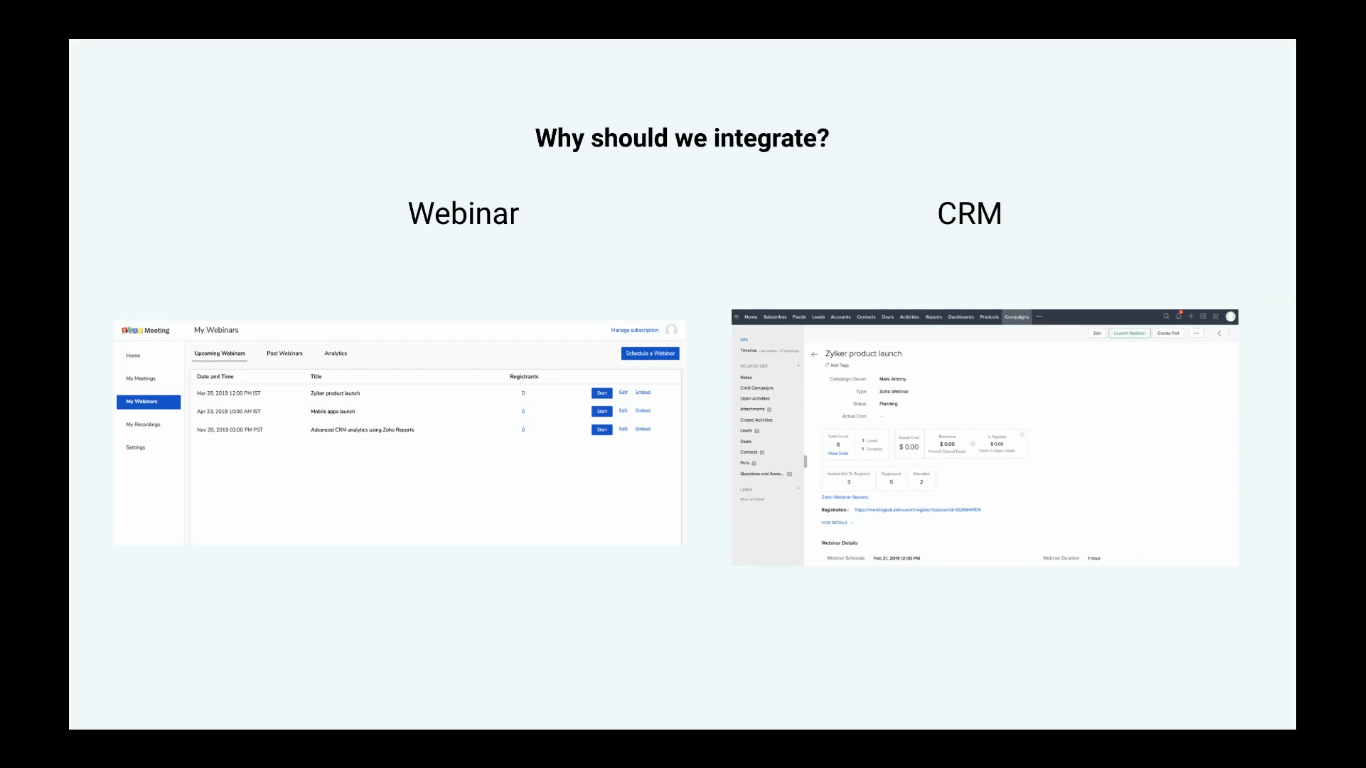
Engagement in Webinar
There are engagement features available to get a key opinion from your attendees. A chat feature is available where participants can send messages like “how are you doing right now” and receive answers instantly. Plus, the webinars can be recorded and shared online.
Once the webinar is over, you can just learn how effective it was using the detailed analytical reports on registration and even if there are indeed engagement, polls, and Q&A from your webinar analytics?
Why integration is Necessary
Zoho Webinar helps you to generate quality leads, engage them and efficiently manage them. You could expand your product’s reach globally by doing a live presentation. Zoho CRM helps you get more leads, drive more sales and grow business faster.
Zoho CRM has made integration more straightforward and more convenient as it automatically tracks performance right from the attendees’ list and can potentially convert them into your customers.




