Recent Updates to Zoho Campaigns on Zoho CRM integration
This article will focus on the limitations in the current integration between Zoho CRM and Zoho campaigns, the advantages over the limitations in the latest integration finally, workflow changes in the new Zoho Campaign integration.
The reason for so many changes or this upgrade is that there were a lot of limitations in the current integration. Zoho campaigns got a lot of support tickets from customers and partners regarding various limitations in the previous integration.
Understanding the Old Setup
In the current setup, users could only keep ten active periodic syncs per account. In any account in any integration created, users could only create ten active periodic syncs, a limit of 56 syncs per month, and up to five immediate syncs per module. Let’s say a user had a contact module, the user could only create five immediate syncs for that module, and for each other modules, you can only create five syncs that can run simultaneously.
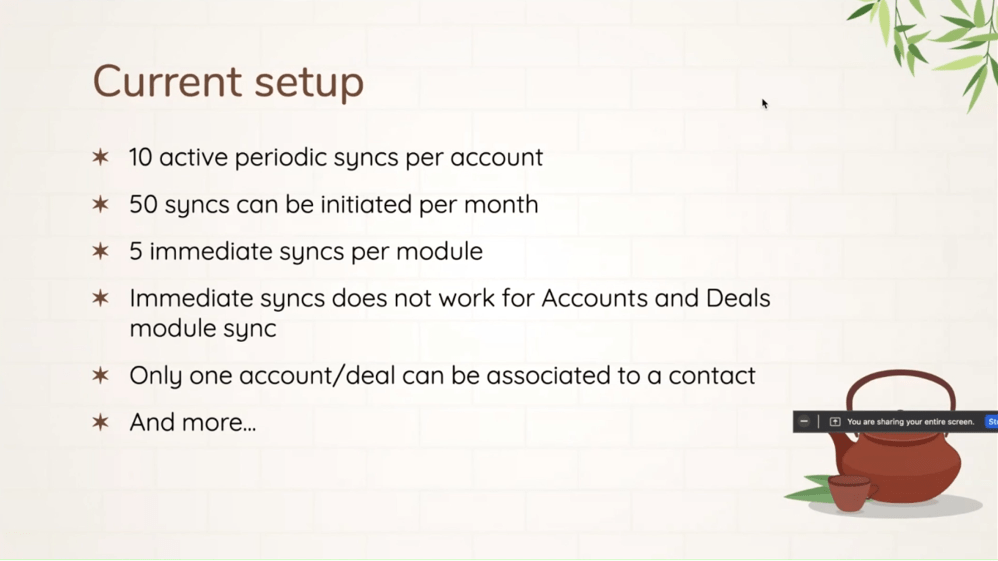
However, the immediate syncs do not work for the accounts and deals module. So, if you are to bring in any data related to an account or a deal, there’s usually a delay of up to 24 hours. So once in 24 hours, these data get updated to Zoho campaigns about anything related to accounts and deals. This delay has been addressed in the new model of Zoho campaign.
Also, users can only bring in one account or one deal associated with a particular contact. This means if you are bringing in contact and want to bring in the related accounts or deals information, only the latest account or deal information will be carried over to Zoho campaigns.
So, if there are multiple accounts and deals that are associated, you will not be able to bring that up. Only the latest information will flow into campaigns.
The New Set up
We have addressed all the limitations in the previous module and rectified them.
One Sync Per Module
You can now create one sync per module. If it is a contacts module, you can create one immediate sync that will bring in all contacts from your Zoho CRM to Zoho campaigns. And if it is going to be a leads module, you can create one sync that’ll bring in all the leads from Zoho campaigns, and this also works for custom modules that you create.
No More Custom Sync
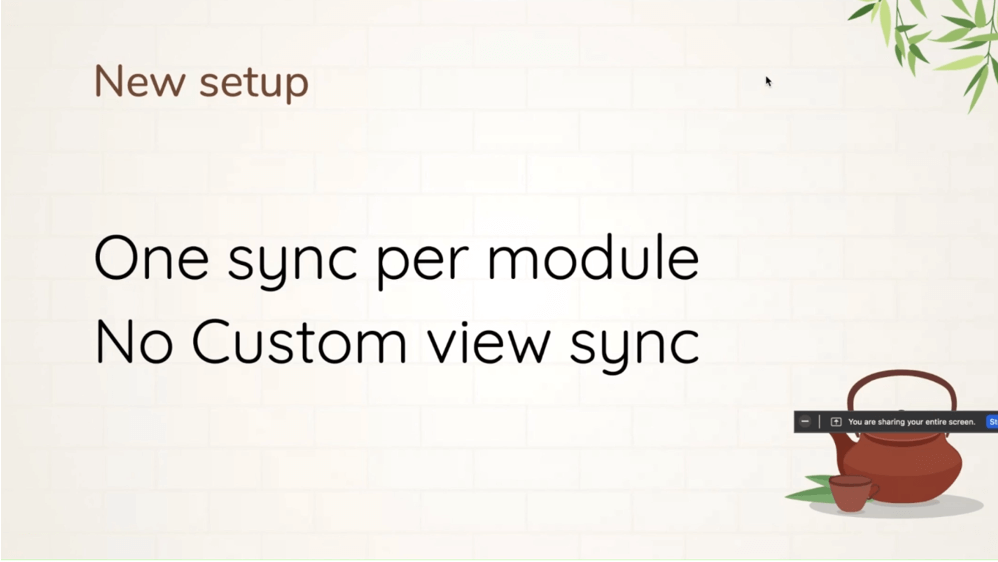
It’s worth noting that there is no more custom view sync; there is only all data sync that will bring in data over to Zoho campaigns. This was designed to avoid delays in bringing data over to Zoho campaigns. The reason for the removal of custom view syncs is because custom view syncs were giving a tradeoff to bring whatever data into Zoho campaigns. For example, in CRM, if you are creating a custom view sync, in Zoho campaigns at a later point, if any record moves out of the view in CRM, users cannot get that information over to Zoho campaigns. So the contact still stays in that mailing list, causing trouble like spam complaints are unsubscribes. Zoho campaign wanted to avoid all that, hence the complete removal of custom view syncs.
No Account and Deals Sync
There are no accounts or deals-related syncs into Zoho campaigns anymore. There are only contacts, leads, and any custom module syncs. Which leads us to the question of how would users be able to bring in accounts and deals information to Zoho campaign?
All Account and Deals Info Updated Through Contact Sync
That has been handled in the contact sync itself. Henceforth, if you create a contact sync, you will be able to map all the account and deal-related information, and you get to access all account and deal information related to a particular contact into Zoho campaign and not just recent contacts only, and that will happen immediately.
No Delay
There is no delay in bringing in contacts or updating contacts over to Zoho campaigns. When you initiate a sync in the new iteration, there may be a slight delay based on the number of contacts you’re bringing in. If you are bringing in a huge volume of contacts, there may be a delay of 10 or 15 minutes. But after that, all those updates and changes will be reflected in Zoho campaigns immediately without any delay.
Marketing and Non-marketing
Initially, you will only create one sync and bring in all data over to Zoho campaigns. Which leads to the question of how to accommodate all the contacts you have in Zoho CRM into Zoho campaigns? Because there are a lot of accounts where users will have a huge amount of contacts or a huge amount of Records in CRM but may not be using all of them to send out marketing emails.
In that case, there is an option to make contacts a marketing contact or a non-marketing contact. This subscription type is available when you create a sync; you get to decide whether you want to bring those records as marketing records or non-marking records. This applies to all sorts of imports like syncing from CRM or importing from an Excel file.
Advantage of bringing in contact through the spaces? If you are bringing in contact as a marketing contact, that contact will receive a marketing email from Zoho campaigns, and that contact will get counted against your subscription. If you are bringing in a contact, as a non-marketing contact, they will get imported and will stay in your account, but you will not be able to send any marketing emails, and they will not count against your subscription.
There is no limit in bringing non-marketing contacts over to Zoho campaigns and marking them as active contact based on any criteria you choose. Let’s say you have 100,000 contacts in your CRM, but you will only be sending 10,000 contacts a marketing email. You can convert a set of contacts to marketing and send emails only to those contacts.
Finally
What will happen if you bring in more contacts than the subscription you have in Zoho campaigns. Suppose you bring in a huge volume of contacts as marketing contacts and don’t have enough subscriptions in Zoho campaigns. The sync will not stop. Instead, Zoho campaigns will update your subscription to the required limit and adjust your billing in the next billing cycle.




