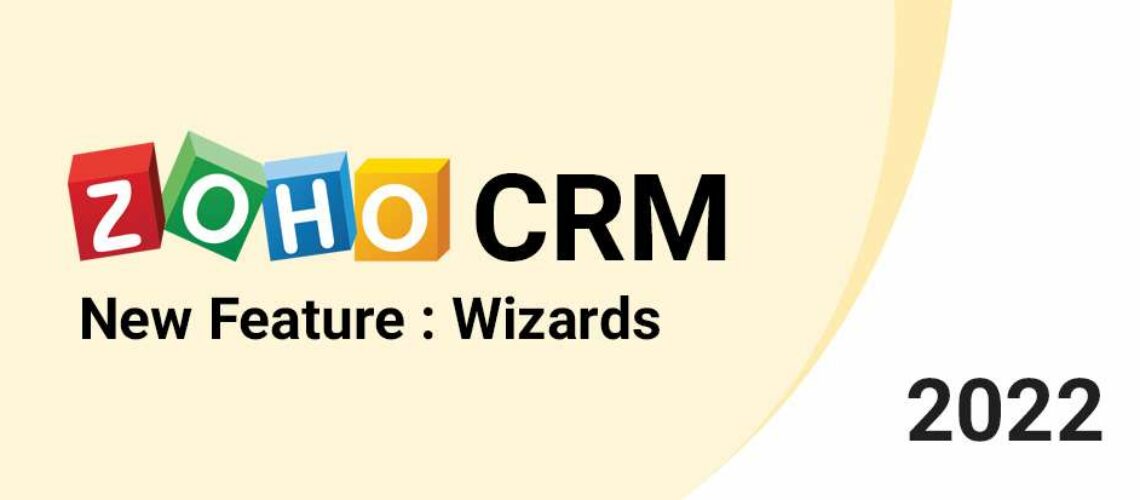Customer information is essential for any business in order to collect and store as much information as possible, businesses tend to have a long lead generation fact. On one hand every single piece of information that enters the system, is precious, but on the other hand, the more information, the more difficult, it becomes for the sales teams to manage the information.
This article will talk about the challenges involved in data entry.
The most common data and key problem occurs during the actual data import process, a seamless and significant mistype can cause short and long-term problems like inaccurate record, miscommunication and disorganization. This is particularly common in instances of manual data. Entering data manually also affects the productivity of the sales teams.
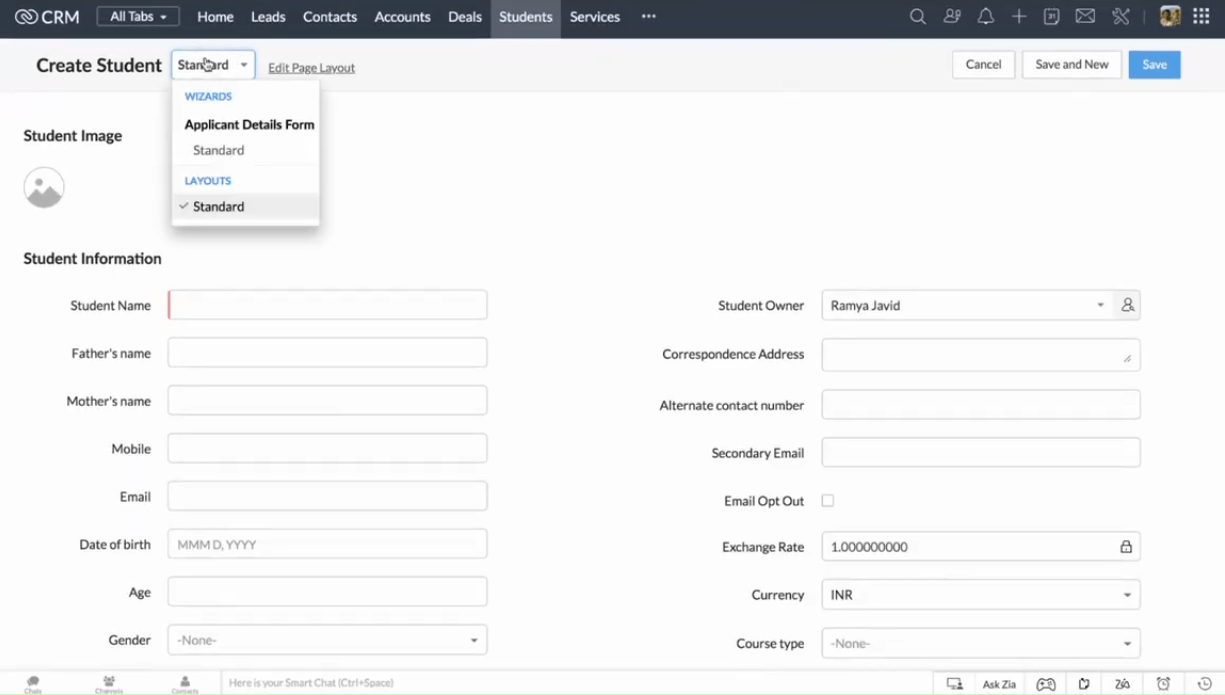
Typically, a salesperson person or a sales rep should spend time analyzing the accounts businesses and will need to establish contacts with the lead and members. These activities are important in building a good relationship, with the prospects and directly impact revenue generation, but sadly, most of the sales team’s default causing a strike in balance between the capturing of the necessary information into various CRM. Timely important revenue generating tasks like prospecting calls, research and preparing sales speeches.
Studies show that a sales person spends at least four hours of their productive time in a week entering data into the CRM. Entering the details of a lead or contact manually into the CRM gets more difficult, especially when the record has numerous fields and roles that put in by a sales admin at the time of implementing the CRM.
Making sure the right information goes into the right field amongst the clutter results in inaccuracies, incorrect or even outright missing customer data being stored in the CRM. Actually, this in turn affects lead generation and subsequently all the process that follow are impacted by the inaccuracies and missing information.
A study found out that inaccurate data in your CRM system can negatively impact your revenue by as much as 25 percent. This is a pretty significant number which we admit to, thankfully this can be fixed with the right mix of the effort and technology.
To achieve this balance, we need to change the way, the sales team collect customer information, from long form with great deals of field, to the small forms where field are categorized into sections.
Typically, there are two ways data is entered into the CRM? First a sales rep can use the field in the CRM record from to enter the required details of the customer. This is more like a paperless but traditional way of collecting customers information.
So, all this point, you can find numerous political side for you to capture as much as information from your prospects and customers, or you could just use it in the later part of the process.
Wizard
Alternatively, sales reps can use wizards to input customer information in the CRM. What is a wizard? A wizard is a special form of user assistant, that takes the user to a task by using other series of top pages.
Understanding Wizards
Let’s think of a real time situation where we all have used a wizard ourselves. We all have installed software on our computers at one point in time. For example, an antivirus software, and while implementing a software we would have been guided by series of installation wizards. There will be several dialogue boxes or sequences of forms with instruction, all we need to do is simply follow the instruction and keep moving on. At any time, we can easily return to the previously instruction or maybe just go to the next set of the information.
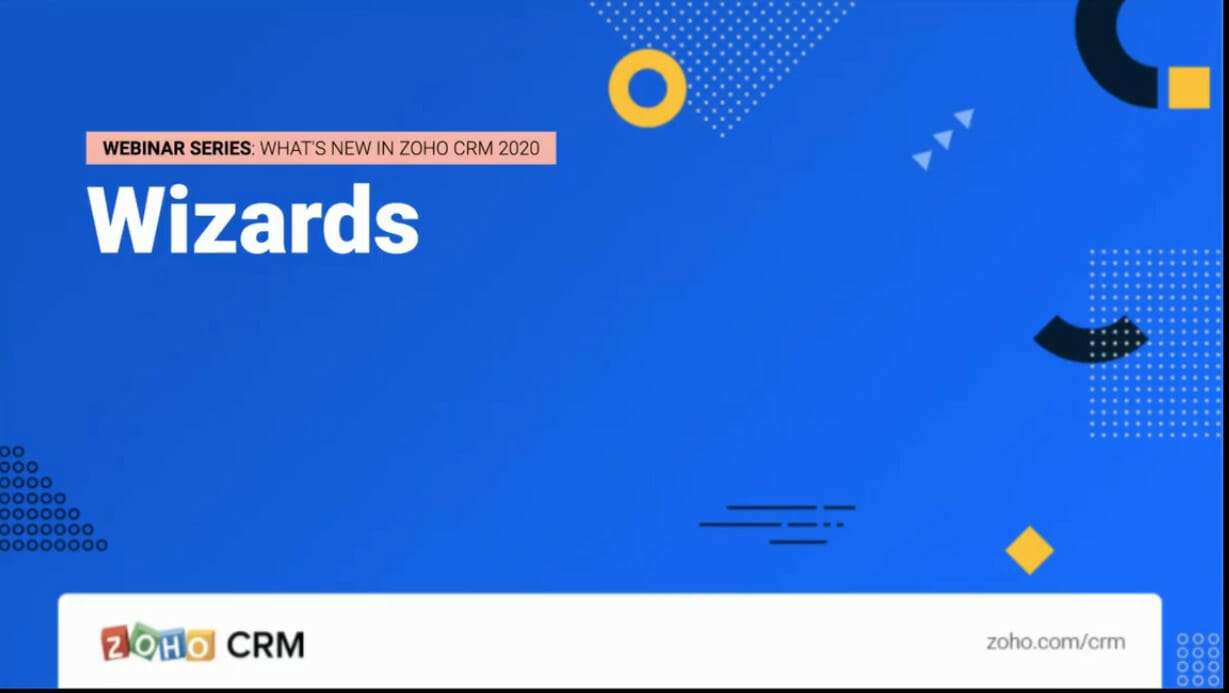
A sequence of forms which collects information and guide the used through the process till completion. What if this model can be implemented for the sales teams? What if you could break down large forms into sequences that conceptually progresses based on the data provider. So that your sales reps only see the field they need instead of being bombarded by everything.
To address these questions, we are introducing with wizards in Zoho CRM to change the way your sales reps capture customer information.
With results in Zoho CRM we can divide a long from into series of screens. Where users can enter data on each screen and still proceed to the next step until the completion. You can use the buttons in wizard to navigate to different screens, depending on the action that you want these buttons to perform.
Wizards in Zoho CRM helps you to break the record creation forms into small sub-forms that are sharp and coarse. It also lets sales managers to define guideline to for the representatives to enter the details. Above all wizards in Zoho CRM lets you set up and trigger actions automatically that can be performed by moving from one form sequence to the other or upon submission
You can set actions like sending email notification to the record owner whenever they hit the submit button. Or you can just set actions using the web post or even write your own custom actions to trigger the actions.
How does wizard benefit your sales team?
For example, a sales manager required a team to adhere to a standard process and will also like to educate new sales reps on capturing customer information. They can easily do so by leaving specific information in every form in the sequence. All the sales rep just needs to do is to simply follow the instruction laid out for them.
Now that we have understood how wizard can help you and your team impact data entry and also improve the efficiency of the teams. Let’s also have a quick look at how to implement results in Zoho CRM.