Our digital world allows us to constantly change and upgrade to different platforms. Sometimes those shifts prove successful, while other times they prove to be problematic or not as intuitive. It’s imperative to keep this trial-and error effort mindset, as each try is a learning experience that will help you better understand the needs of your business and how your team members function with each new implementation.
We’ve also encountered shifts in how we communicate with one another, both internally and externally, for our business over the past few decades. In-person meetings are not as often, snail mail correspondence is practically dead, and landline communication is no longer as effective as it once was. Email and other forms of digital connections have absolutely taken over as the primary methods of communication, meaning that your business needs to ensure that the proper productivity platform is being used by your internal teams. Plus, that same platform needs to be mobile and tablet-friendly since so much of our business is now being conducted on-the-go.
At one point in time, Microsoft Outlook was the main tool for professional and academic email communication. With calendar and address book options, your business could easily complete the required tasks with ease and access. Since Outlook was so universal, it brought confidence that your business would be compatible with external parties, and as the platform developed, more capabilities and customization options were implemented.
Eventually, however, Google Suite’s productivity platform began to gain professional popularity, as more businesses began to migrate their email platform to the Google Apps capabilities and or integrate it to CRM platforms such as Zoho. G Suite offers the same communication channels that Outlook does: email, calendar, and address book; what sets it apart and what makes it so attractive to businesses is that it offers other tremendous options to support daily operations. Additionally, it has a cloud-based storage and collaboration capability to help streamline efficiency and effort. It also offers other Google-based apps that will help with department-specific productivity, like accounting integrations and even social linking.

With all that said, if you’re experiencing your company’s migration to G Suite for some of the reasons above, you may also be curious to know if you’re still able to utilize Outlook. Outlook has been utilized professionally for a long time, and it’s understandable that a sudden change might be a bit overwhelming at first. Or perhaps you tried the G Suite apps for your productivity purposes and was simply not a fan. The good news is that you can easily synchronize your mail, calendar events, contacts, notes, and anything else with your new Google Account. This way, you’ll still be able to use your trusted Outlook tools, and what’s even better is that if the day comes when you’re ready to switch to the G Suite platform, all of your communication and data will be saved and live, saving you the hassle of activating anything or requiring additional support.
Because G Suite operates on cloud-based software as well as Zoho CRM, you’ll be able to access all of these features at any point as long as you have the apps installed on your device or devices. Because business is now capable of running at all times (nights and weekends!), it’s incredibly helpful to have access to all of your tools, documents, and communications right in your hand. You no longer have to wait until Monday morning or the next business day to catch up on your correspondence. Additionally, you won’t run the risk of missing any leads or opportunities since G Suite runs on the cloud, meaning you can fetch important documents and save time running data all while working remotely.
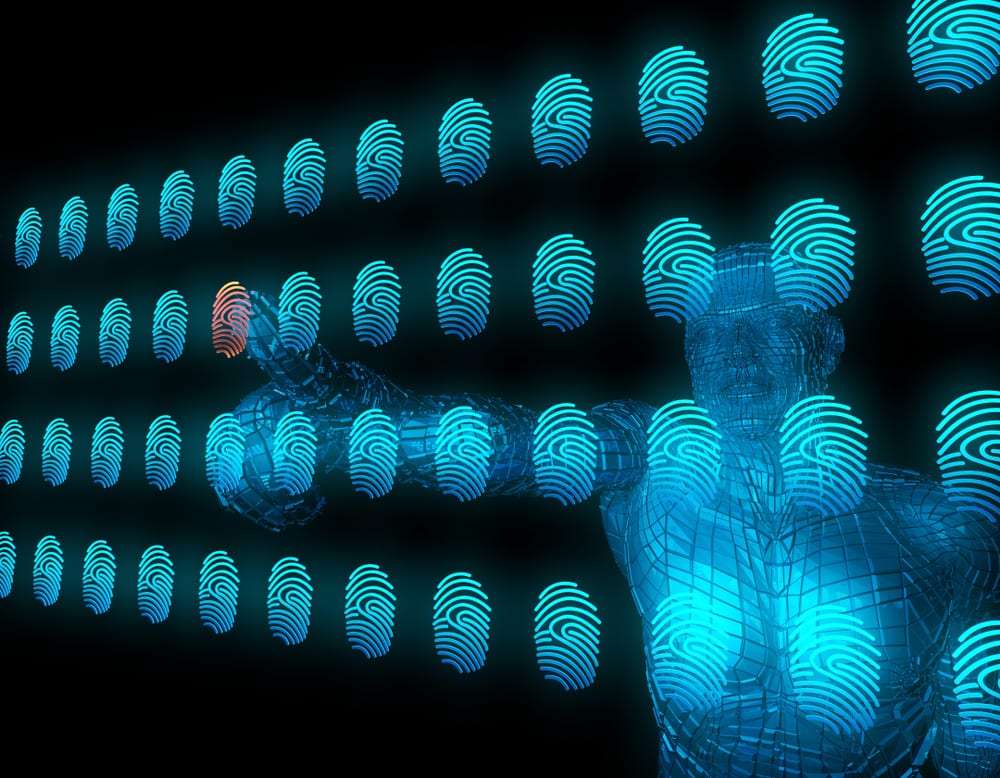
If you choose to work with Microsoft Outlook instead of the G Suite capabilities, it’s important to prepare for slight compatibility issues, as each platform is designed differently. While the main functions still operate in practically the same, identical ways, there are some nuances that may disrupt some communication. Grouping email threads, saving important conversations, and even attaching previous conversations all perform a bit differently on each platform. If these functions are important to you, it’s crucial that you recognize these differences right away to avoid any communication errors or disruptions.
It’s also highly recommended that even if you don’t plan on using the G Suite functions on a regular basis, you should still become familiar with its capabilities. As others are currently running and allowing G Suite synchronization with Microsoft Outlook, we can use their experiences as case studies to help you understand what to expect if you run into any compatibility issues between the two platforms. Plus, educating yourself will bring you awareness as to which application is better on each platform. You may find that the Outlook calendar won’t sync with the Google calendar, so you may decide to operate your invites and meetings in Google to avoid missing important calls or mismanaging your time, especially if you manage someone else’s calendar as well.
Additionally, the benefit of using the Google system is having access to the Google Drive, allowing users to collaborate on documents in real-time to save valuable time and energy in version control. As an added bonus, linking your documents instead of digitally attaching them deters bounce-back due to files that are too large or incompatible. This capability, unavailable through Microsoft Outlook, gives you an advantage when it comes to managing your business and communication strategies. Again, whether you choose to primarily use Outlook or G Suite is up to you – but it’s a good idea to be educated on both so you know how to best manage your tasks.
At the end of the day, your focus of course should be on your business and researching strategies on how to grow it. Your processes and strategies behind doing so, however, should be easy with the productivity platform you’re using, which means that you should also be comfortable and happy with it. Whether you decide to primarily use Outlook or G Suite, you should be able to complete your tasks with ease and efficiency.




