Discover Formstack’s Newest Features—Winter 2022
Zoho Forms is an intuitive drag-and-drop dot form and workflow builder that truly enables anybody to collect what matters, automate processes, and more. While documents are a seamless document automation tool, making it easy for you to get rid of cut and paste and allowing you to generate docs, spreadsheets, and presentations from data you already have or data you collect. Sign is a simple signature tool that allows you to get digital signature processes with clicks; you can easily set up a document and send it quite simply.
Formstack For Salesforce
If you have a sales force in your organization, you may or may not be aware of our formstack for salesforce offering within the Salesforce ecosystem. Forms for salesforce is that drag-and-drop builder similar to forms core in some ways but truly is about harnessing the power of the data that you have within salesforce. You can dynamically pre-fill data from any object to reimagine your form experience for your customers, patients’ staff, and anybody in your work ecosystem. Documents for salesforce push you to use that data within your instance to easily populate documents and aid you in building out a document generation engine. Zoho sign can be used within documents for salesforce to get that digital signature applied to the documents you create.
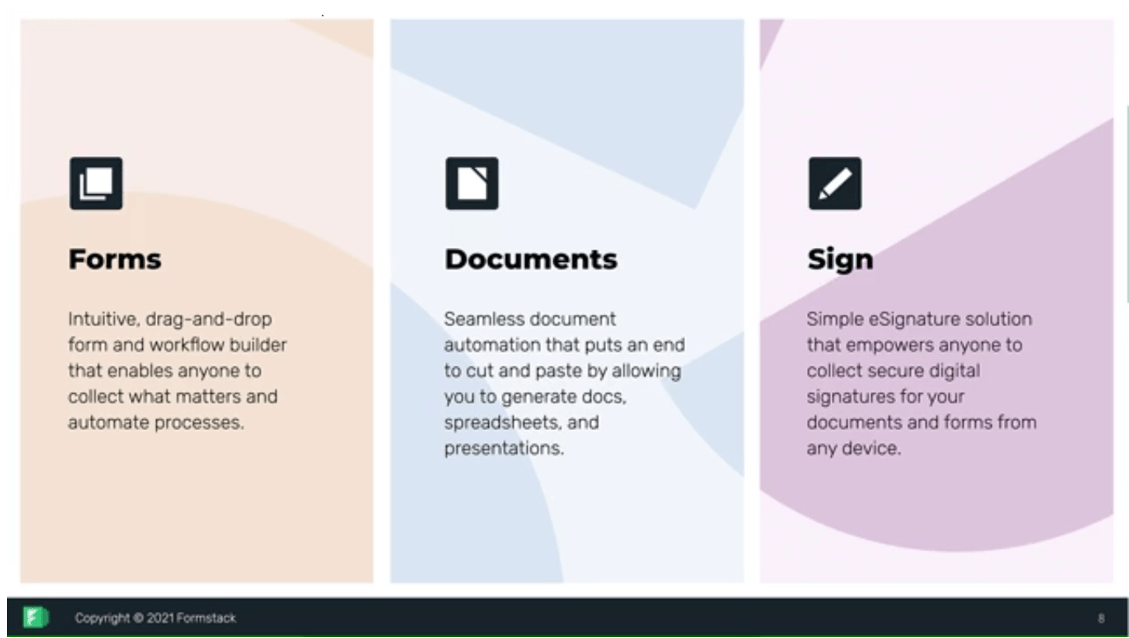
One great feature about formstack is the ability to tie all of formstack’s tools together and tie all those tools with other products in your stack. Integrations are powerful, and the way formstack systems and the many tools tie together makes the experiences for your internal teams and also for your key stakeholders better.
The power formstack truly when you use forms docs, sign, in and outside of salesforce to adapt to whatever your workday brings connecting with products within google and also connecting with products within Microsoft to build powerful workflows.
Features and Functionality
At formstack, our product highlight is our drag and drop form and workflow builder that enables almost anyone to collect what matters and automate processes. This tool can handle anything from contact forms on your website to internal approval and routing forms within your organization. And formstack has made quite a few updates over the last couple of months informing product.
Here are a few examples of what’s new
Everything formstack focuses on is about optimizing workflows and improving your favorite integrations such as salesforce. With Salesforce integration, there’s been an update to the API to work with versions 27 through 52 to be in compliance with the new salesforce API requirements that they have out today. This work is all to ensure that you do not see a disruption in service within that integration.
Save fields made it possible to speed up your form creation. The ability to create, name, and save fields that you or any other builder in your account can drop into any new form in the future. This new feature then made way for us to create so powerful pre-fill. Speeding up the form completion process for users and builders by allowing you to populate fields directly into your forms from your SSO provider, so powerful pre-filled creates a secure simpler, and smarter form for your employees and your customers.
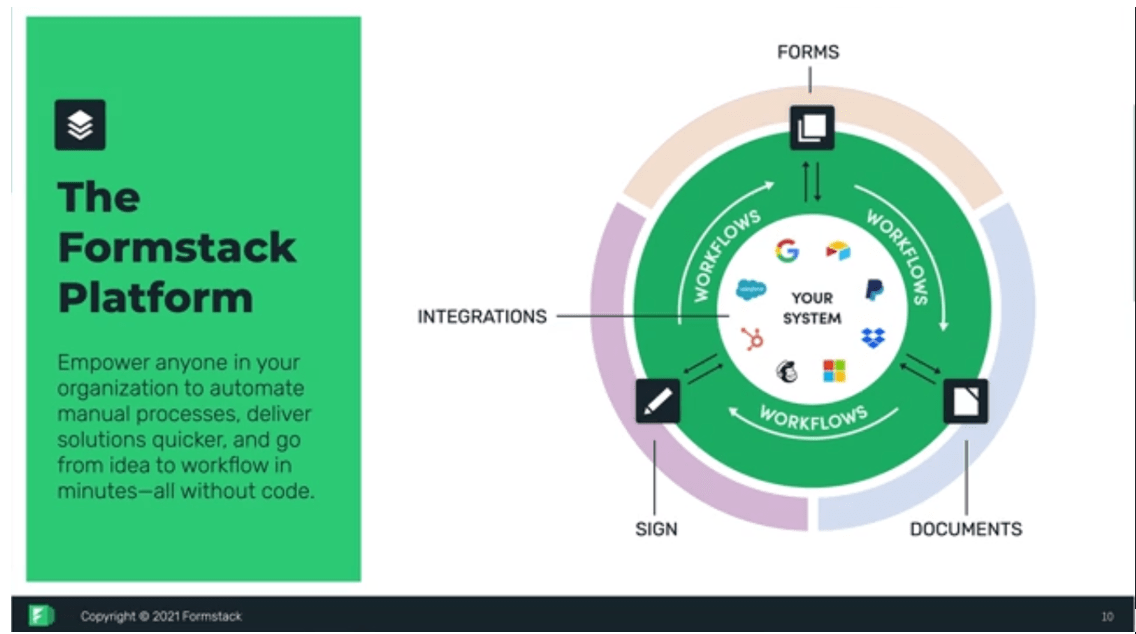
A couple of years ago, workflow forms were added to formstack, which gives form builders the ability to gauge team members at certain stages of a form process to review sections of forms to fill out or review. So once their part is complete, it alerts the next person to begin their step of the process. This feature sure really is all about streamlining the handoff between individuals to make sure nothing falls through the cracks. Recently the ability to save and resume was added within a workflow form, which gives people the chance to return to a form they couldn’t complete and pick up where they left off.
Zoho Form Pre-Fill
If you’re tired of having to rename the same fields over and over again when you’re building new forms, then save fields were specifically created for you. With our save fields feature, you can save the fields you frequently use on forms. So, you don’t have to repeatedly update the field. Name, placeholder text, or other settings each time you add it to a form. Just create a new form or edit an existing one to get set up. Once you are within the form builder, select the field you want to save, make your edits and then select save the field. Name the field to make it easy to find in the future and select save. All save fields will be located under the section save fields on the left column, and any save fields you create are available to any users in your account, making it pretty easy to create consistency in your forms throughout your entire organization.
What Is Zoho, Powerful Pre-Fill?
With Zoho’s powerful pre-filled, you can speed up the form completion process for your end-users by creating forms that pre-populate fields on their behalf. By connecting your SSO provider to your formstack account, you are then able to map data you already have to those saved fields that you created in formstack.
Once an end-user logs in through a single sign-on, your SSO authenticates them and sends unique data to formstack. As soon as a user lands on the form, the data is pre-populated into the form on their behalf, which will then speed up their time to complete the form and make that a lot faster and easier for them.
To use this powerful feature and a team of other features together, you’re going to need to contact your IT team to connect your single sign-on provider to your formstack account. So, if you’re not sure if you have SSO, once your SSO provider is connected to your formstack, you will then pre-fill map your SSO data to save fields to let the system know what data to populate into your form fields.




