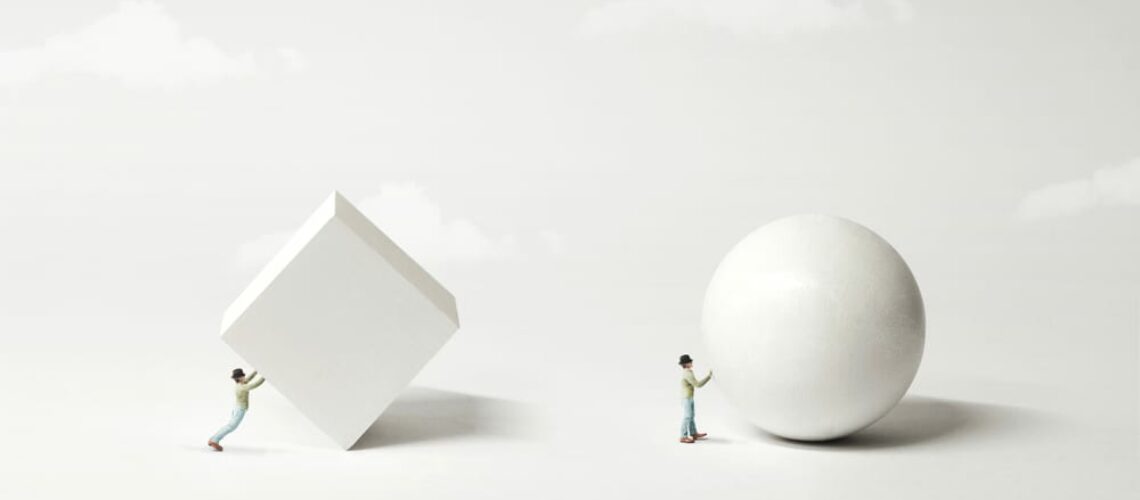Understanding what works best for your company can be a huge undertaking, as you have multiple teams to consider as well as a multitude of varying work ethics to keep in mind. No matter what industry your business is in, you’re most likely concerned with generating revenue as a means of success. In order to build that revenue, your internal systems must be up-to-date and relevant for your teams’ needs. As technology continues to advance and improve at record time, your business operations must follow suit. Each employee must be well-versed in any kind of new technology or system that you implement for the company so that no team member is left out of the process.
Cloud-based software and systems have completely transformed the way many businesses are organized now. With the ability to share and collaborate on documents in real-time, communication and production has never been faster nor has it ever been more accessible. With easier version control and management over editing access, your teams can create and transfer materials in a much more streamlined process.
There are many available options for cloud-based storage now, which can make the market more competitive about available features, cost, and overall support for your company. It’s valuable to compare availabilities so that you and your teams will feel confident in the software you choose for your company. Since each line of business is different and requires unique tools for each line of work, results may vary.
In a comparison of Google Drive and Zoho Work Drive, there may be options that suit one company but others that satisfy a competitor’s needs. Given this, the results are completely varied depending on each individual business, but this overall comparison should help provide you and your company a strong direction for next steps.

Supportive platforms
This is a pretty important factor to think about, considering how often we’re conducting business remotely or on-the-go. To truly take advantage of the technology that we have at our fingertips, it’s important to inquire what platforms this cloud-based software is available on. Luckily, both Google Drive and Zoho WorkDrive cater to desktop/laptop capabilities as well as the iPhone and Android apps. This kind of connectivity means that both options allow you to conduct your business on most any universal device so that you won’t miss any crucial steps at any point of your process.
Customers served
With all sorts of developments and advancements to the “traditional” business model, it makes sense that there are all kinds of ways to own and operate a company nowadays. It seems that given our ability to connect and log-in practically anywhere, a business can essentially be any size. Google Drive can cater to self-run individuals, like freelancers, all the way to large enterprises. In comparison, Zoho WorkDrive is more suited for small to mid-sized businesses, as it was designed for these models in design. As it of course completely depends on the size of your business and what you intend to accomplish, this could be completely unique to each case.
IT support
This is a crucial element to consider when factoring which cloud-based software is best for your company. Since so many arms of our business is technologically led, your company will need to ensure a proper support system is in place. This will help train your team members, provide help when you encounter technical difficulties, or simply need to expand your level of understanding of the software. Since the digital world and technology are constantly changing, it’s imperative that your internal teams also do everything they can to stay educated on new features, developments, or adjustments. Both Google Drive and Zoho WorkDrive provide online support and ongoing knowledge capabilities so everyone can stay updated and informed.
Pricing structure
As with anything that requires consideration, the price of the cloud-based storage system is a guaranteed detail of inquiry. A major variable that will inevitably affect the cost of what you ultimately decide is the size of your company and how many individuals will be using the system. Beyond that, however, the pricing structure is quite different no matter the customized package your company selects. Google Drive is not only drastically cheaper on a month-to-month basis, but it provides more flexibility, like offering a free account. Again, this will vary quite a bit dependent on what your needs are as a company, but from an overall standpoint, Google Drive will help you see cost benefits.

Feature availability
This is another instance in which it will depend entirely on the size of your company, the industry in which you belong, and even how many departments will be utilizing the software at once for communication and collaboration. Either way, both platforms offer a tremendous amount of options for available features, most of which support a collaborative workspace and the ability to customize specific features of your process. In this instance, it’s best to thoroughly explore the options for both Google Drive and Zoho WorkDrive with your team leads to collaboratively establish which platform is best for your business.
Integration capabilities
We now live in a world in which we’re tied to multiple devices, and our applications are synced between all of them so that we never really miss a beat no matter where we are. So it’s also important that your cloud-based software has the integration capabilities to work with the systems that you may already use internally and externally. With that said, Google Drive offers a total of 594 application integrations within the platform, while Zoho WorkDrive only offers one. This is an incredibly crucial detail to highlight when choosing between the two, as deciding to operate with Google Drive allows you easier implementation and less training allotment.
It’s always a bit stressful when trying to decide on new software, especially as options continue to pop up everywhere you look. For the most cost-effective and user-friendly version, Google Drive offers more options and will provide your business the most seamless implementation process.