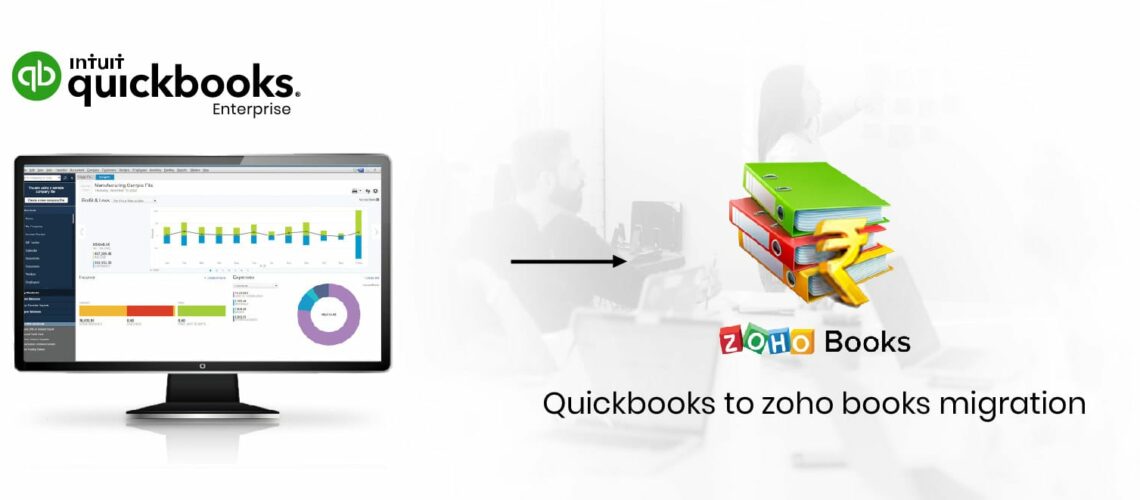Mediafunk was founded in 2006 in Illinois and has been growing ever since. Around 2001 the company expanded its operations to Middle East. Company engages primarily in mobile hardware development and consulting for installation of mobile services. The company is aiming to create a unique experience for clients and in the developing market of mobile hardware in Asia.
Mediafunk has grown to 250 employees and expanded its operations to Dubai and Saudi Arabia. Due to the customer facing nature of the company on B2C and B2B levels, the company is communicating their current developments to the customers and gathering feedback for sold goods. The clients are mainly business as well as vendors and manufacturers worldwide. The financial system of the company was running previously on QuickBooks which was for years used as the legacy system. The company has decided also due to its expansion to new markets to introduce a cloud based system with reduced amount of maintenance. They came to us for consultation and we collaborated on building the system as a two way QuickBooks and Zoho Books integration. This way the finance department could still go back to old records and use the legacy QB as and if required.
We planned a migration and training with Mediafunk and transferred their data over the closed office hours after the validation of the migration and data sanity check was carried out.
Solution
Mediafunk has discovered Zoho Book as the accounting program, to manage their client’s invoices, to create multi currency invoices.
Benefits
Note: There are tools for integration and migration from and to QuickBooks from Zoho Books and while some are solid, there are still measures to be taken to check the validity of data which is different case by case. BoostedCRM, through successful delivery of these types of migration, working with teams to get them immediately ready to use the applications from day one saves you days of research and workarounds that might not lead to desires results. We strongly recommend specially for high reliability applications to plan with an experienced Zoho consultant. This article is to discuss benefits of both systems shortly and give you insights about the types of integrations available.
Integration of Zoho Books and QuickBooks offers a wide range of possibilities for your teams to work in collaboration and without the necessity to leave their previously built reports and dashboards. If one plans to migrate completely to Zoho Books and vice versa the one-way integration is the way to go.
One of the first questions we are asked from clients is what are the differences between QuickBooks and Zoho Books. They both address small and medium sized businesses. They both help businesses manage bank statements, accounts, invoices and transactions.
While QuickBooks used to be one of the oldest names in accounting, Zoho books seems to be taking over.
In this article we will be looking into some features of both software and the new trends arising in the market. Then we will be focusing on the integration mechanism that leaves you flexible with how you would like to facilitate these tools in your software stack.
Zoho books is relaunched in 2014 and has been improving since then and in regards to design it is professional and functions well on mobile, in addition it has a great customer service.
QuickBooks, at least in the online form, goes back to 2004. It features advanced accounting and many integrations. Both Zoho Books and QuickBooks are strong options for accounting, supporting features such as double booking and reports.
In addition to the normal features of accounting Zoho Books offers multi-language invoicing. This shouldn’t be underestimated specially in situations when we are working with international customers. On the other hand, QuickBooks has the option to add payroll to the software and has a better support for tax purposes.
A more common route for integration, specially when there is a smaller dataset involved is Zapier. While Zapier facilitates most of the job it is then the user’s responsibility to manually check if the accounts are updated. Next step follows a careful consideration of migrated data. Small considerations such as grouping the transactions and currency exchanges between accounts should be taken into account while the migration is being done. Following sections will discuss more on the corner cases in this migration and some possibilities how the migration is done in a timely manner.
Basics of Zoho Migration
In a CRM system, the tables are interconnected using “ID”s. Each and every record in a system as an owner. Owners have permissions which records they can and cannot see. The owners in a CRM system are called users.
First the owners who are the record owners in the CRM system are migrated. When the migration of users is successful the common modules between the systems are identified and migrated.
For example in the case of QuickBooks (QB):
Acccounts and contacts are migrated to customers, deals don’t exist in Zoho but Zoho finance deals with the estimate, sales orders and purchase orders. Products are also synced as line items, they appear as part of the sales order. Sales orders, are linked to one or many products.
In every table, there is a record as a line item, a quantity, description and amount and this is also something we can migrate when required.
Zoho finance
There are generally finance records here, estimate, sales order and purchase order. Credit memos and bills are related to vendors, as well as customers (accounts/contacts).
We also generate sales orders, when we generate sales orders maybe we want to signal to our vendor that this order is arrived, please send the products. When we purchase from our vendor a sales order becomes purchase order.
As mentioned before, the line items in our ecosystem of QB and Zoho are products, they hold the description, quantity and price. In this migration, the exact records for products is transferred.

QB to Zoho Migration with BoostemCRM
We have built our BoostedCRM custom, proprietary system in collaboration with our migration partners over the years. After identifying project scope, often the software is re-customized for every new client to match their data structure and requirements and for the safe and smooth migration. The software is then individual for the clients and delivered at the end of migration as part of the handover.
Once again, the users are owners of the records in Zoho and QuickBooks (QB) are migrated through windows API, or in other words QB database and on Zoho API. After the first migration (batch or bulk depending on requirements) the system checked for the last time of update and the last records that were updated and inserted. Then the syncing operation between systems are taken place in a safe manner.
A basic look at QuickBooks (QB) shows that QB making sure the fulfilment process is done in a timely manner. Fulfillment process has several stages from invoice, sales order, shipping, handling and refund. It is also very important to have the quantity of products in the inventory which is something we also do in the migration process.
For QA and data sanity check purposes, there is a whole range of tests from batch tests to balance sheet matching is carried out.
In this migration we proved that the client can benefit from this migration:
- By keeping the old system as and when needed, have a two way backup and restore mechanism for different departments.
- Keep the new data in cloud, secure and accessible.
- Benefit from a lower cost and high availability of Zoho, and also lower maintenance costs statistically.
- Use effective features of Zoho that is not available in QB.