Which Is the Best for Free
HubSpot or Zoho, what I would recommend on the free version is HubSpot. HubSpot is free for unlimited users, while Zoho is free for three. Zoho CRM used to be free for ten users, but they’ve changed it to three. But then, obviously, there’s a limitation on what you can do.
Inside HubSpot CRM, it’s a bit softer, cooler, and more intuitive than Zoho. The free version is easier to pick up on HubSpot. Customer service for free users is better than Zoho. Zoho CRM has 30 million users; their customer service isn’t immaculate, I don’t know if they would admit that or not, but I get a lot of people asking for Zoho CRM help because maybe the customer service isn’t as good as it could be. I get very few people asking about HubSpot help; whatever’s in there, the live chat, the support network inside the free versions, HubSpot is the better option. If you are free and staying free, I’ve no plans to pay for anything now.
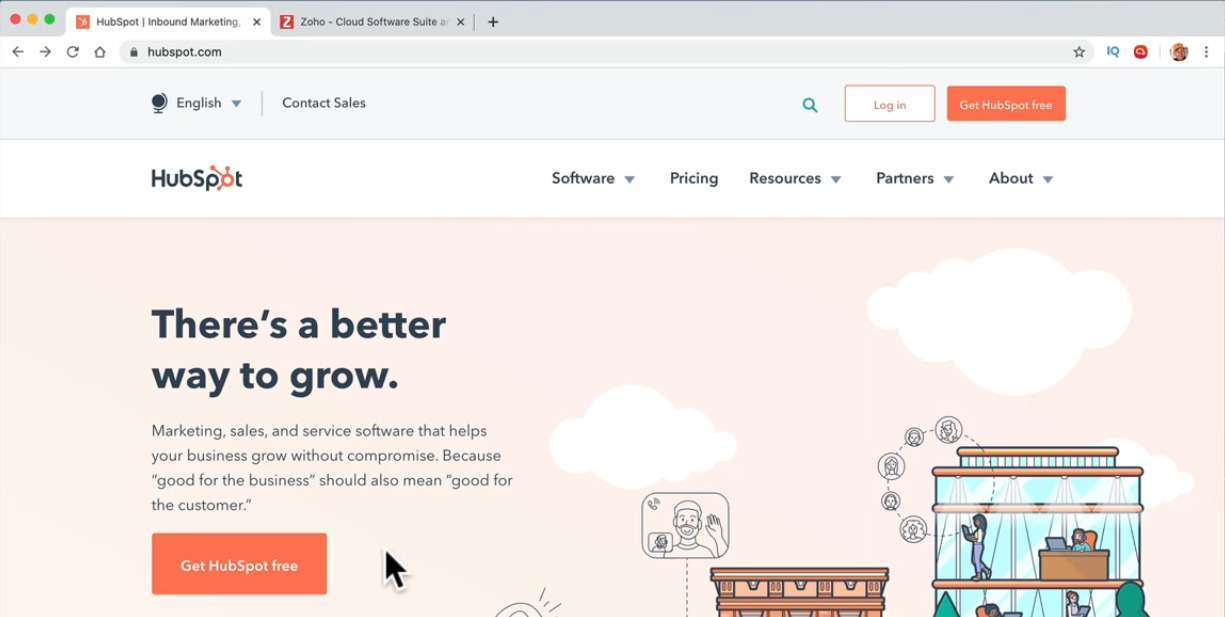
HubSpot vs. Zoho is better when you start paying than when you want to upgrade; when you scale your business and look at the funky features, you want to customize and make it work so that your company is even faster better working. When you start going through pricing on HubSpot, it gets costly. Forty-two pounds per month, this is just for their landing pages and their ad manager, and their contact website for 1000 contacts. When you go to the professional offer 650 pounds per month or go to this enterprise level at 2,000 pounds per month.?
From free to pricing on HubSpot is quite significant when you look at Zoho’s updated pricing. For Zoho CRM, pricing the standard starts at 14 pounds per month per user. If you go straight to the enterprise level on Zoho, you pay 36 pounds per month per user. But the difference with Zoho is something called Zoho one, and this is where it jumps out a mile in front of HubSpot. Zoho one versus HubSpot the value in Zoho one right now for 40 integrated apps; they have a better thing where you could see all the apps at once.
But with Zoho one, you get enterprise level of every one of their apps, and there are 40 apps. Zoho one gives you a suite of more than 40 integrated business productivity apps for your entire business; turn it on and up to improve your process.
The Back End of Zoho
There’s always improving your business that is always increasing all these apps. That’s great, too, so you can build your app. Now, when I go to applications, let me run through them; what you’re getting for 35 pounds per month per user versus Zoho one, you’re getting Zoho enterprise level.
Analytics all your reporting everything you need to see all in one place, even things like your website visits and all sorts of data. Zoho analytics is going to show you data across your business. Zoho assists people working from home can remote access their computer at work. Zoho Backstage is a full events program platform where you can host events, host conferences, and you can schedule events coming up as a full website that you post. You can sell tickets and have an app to communicate with everybody coming to your event.
Zoho bookings, taking bookings, scheduling people in paid or free cell classes. Zoho books a full accountancy program; this is replacing QuickBooks or sage or something. Campaigns, this is newsletter management sending out your newsletters; you email less and can check out a quick page where you can send somebody a checkout page, and they can quickly pay for something, so it’s like a small store. That’s just a page.
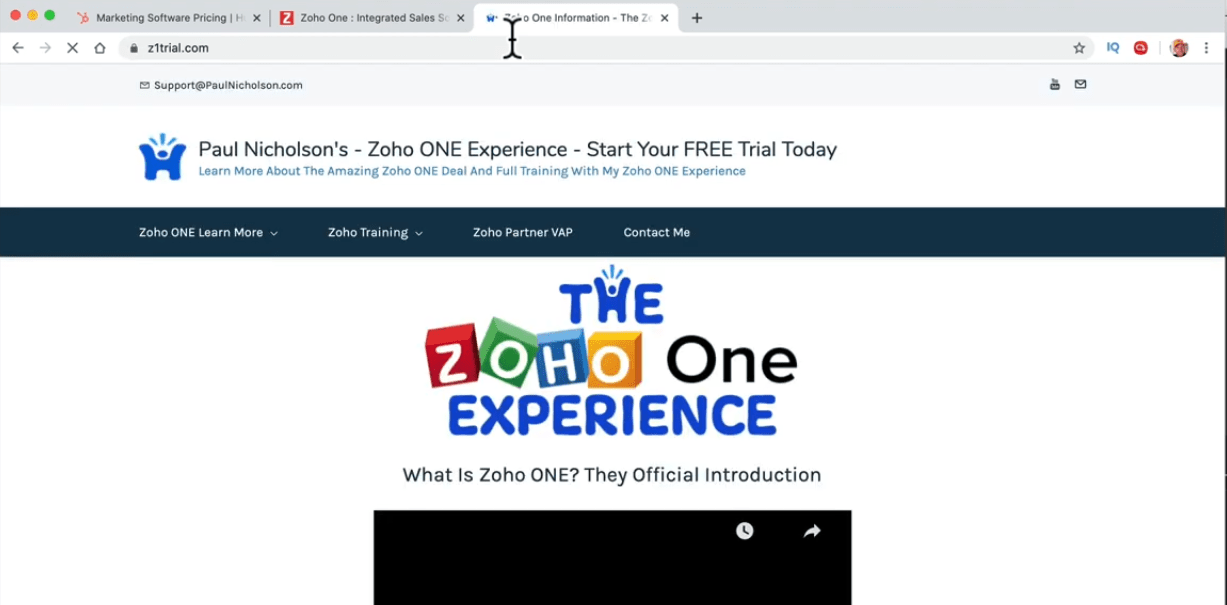
Zoho click replaces something like slack; this is interoffice communications in a messenger service. Zoho connect is a social media network in the office where you can have a bulletin board in a forum, share your documents, and message and say, what have people been up to? It’s an internal Facebook Contact manager and CRM. You probably wouldn’t use contact managers if you use the CRM, the flagship, the sales, and the customer relationship management platform where you monitor and track all interactions with your customers.
Thirty-six pounds a month for all that on enterprise or 35 pounds a month on Zoho one. Zoho desk, customer service support allows you to manage tickets and customer help and provide a knowledge base on your website. Zoho doc’s managing all your documents expenses, tracking employee expenses, tracking your expenses, timesheets.
Zoho flow, integration with different other programs. Zoho forms are putting forms on your website so they can import straight to your CRM or just a general contact form.
Zoho inventory, managing your inventory, write a full app to manage your inventory; obviously, it syncs with books.
Zoho invoice just sending invoices out, if you want to. Zoho mail replacing your email accounts, email for your business. Marketing hub, really tunneling into what things people are doing on your website. How are you tracking him through? What’s the customer journey marketing?
Zoho meeting: hosting internal office meetings; it’s replacing zoom. Zoho motivator is gratifying your sales team, giving them targets, and letting them sort of work towards the target in a gaming way.
Zoho notebook a little notepad notes to make you remember. Zoho page sense tracking your website hot spots on your website. What are people touching? What are people clicking on? Where are people doing on your website? What stats are coming through?
Zoho people interoffice HR managing sick, pay vacation pay contracts, wages. Zoho project, managing your project, inviting customers in to show where you are on a project, full project management,
Zoho recruit is external hr. Posting jobs hiring people, tracking as you go through the interview process, and keeping your people cv on file for next time.
Zoho Sales IQ online chat, you put a box on your website where you can track people coming in and interacting with people as a live chat box on your website and does it in any language.
Zoho show time is a replacement for zoom again; like a webinar, you can invite people into your webinar, and they can pay to come in when you host a webinar, very much like zoom.
Zoho sign, sending out e-documents for people to sign. You send out that document, and they sign it and send it back. Zoho Sites is meant to create a website.
Zoho social posting to all your social networks, social network management, and then tracking the leads that come in through comments on your network. If you put a sales post up and somebody comments on it, you can access them through your CRM via Facebook, Twitter, or LinkedIn.
Zoho sprint is smaller project management. Zoho subscriptions, managing memberships, managing subscriptions, managing recurring revenue. Zoho survey, managing customer surveys, feedback forms customer ideas. Vault manages all your passwords throughout all your networks and work. Drive is another place where you manage all your documents.




