If you own a business, either small or large, as long as it is a growing one, then Zoho CRM is the way to keep up with the growth. For a booming business, you are likely short of resources or time. Getting more done in less time; maintaining a consistent and prompt workflow is a major problem for most businesses.
As customer expectations increase, there is a need for organizations to adopt new business services and strategies and Zoho CRM provides a solution to this particular issue. It is designed to attract, retain and satisfy customers in your business.
Zoho CRM can automate your daily business activities, track your sales, and engage your customers on different platforms. Zoho CRM is also equipped with a mobile platform which allows you to get CRM updates, make and close deals on the go.
Simply put, it is an online workflow automation tool that automates all the processes of your human resources, by closing out most of the manual administrative work. It is designed to manage business operations, sales, and marketing activities.
Workflow automation in Zoho includes the following components:
- Workflow Rules – A set of rules that are carried out when certain conditions are met.
- Email Notifications
- Tasks
- Field Updates
- Webhooks
- Functions in Workflows – Develop a set of Deluge Scripts to receive a response from other applications and update CRM modules when the workflow criteria are fulfilled.
If the next question on your mind is ‘Why should my workflow be automated with Zoho CRM?’ Here are some reasons to consider:
1. Saves Time
This is the primary driving force behind the need for workflow automation. Automation improves the speed for accurate completion of tasks by your staff. And consequently, this leads to increased productivity.
2. Lead Distribution
As your sales leads increasingly come in via your social media, website or any ad campaigns, you will want these leads to be assigned to the proper sales teams or salespersons. This could be based on the area of specialization, production line, and territory. Your sales process needs to be automated by creating assignment rules and workflows within Zoho, which will determine where and how a lead gets distributed as they enter your system. Assume you get about 150 leads every day, it, therefore, means that without automation you’d be performing the same tasks 150 times! With automation, your leads follow your created rules automatically.
3. Start Doing the Real Business (Send Welcome Emails)
With the intention of making a good first impression, your new leads, subscribers or customers need to get your welcome email. Zoho CRM helps you to stop doing such busy mindless work and start doing business. Create email templates; you can also create a workflow rule for your Leads module so that every time a new lead comes into your CRM, they get a welcome email in their inbox automatically.

4. Approval Requests
The more deals you have, the less time you tend to have. Failure to approve requests from customers on time may cause the deal falling through the crack. Zoho automation helps you approve requests for discount or purchase order, process and close the deal as soon as possible. Without automation, you will have to draft the request, send to your manager and wait until you get the go ahead. With automation, you can set one-time approval rules and kick off the approval process. You don’t have to wait for long, and you get to close more deals in less time.
5. Follow-Up
A higher percentage of customers tend to choose a vendor who responds to their needs immediately. So, after you are successful at generating a high volume of leads, you will need to follow up promptly. With Zoho automation, you can use the views and advanced filters to find deals that have no follow-up and are closing soon. You can use a macro to automatically generate the standard, follow-up messages that you can send to customers.
6. Avoid Losing to Your Competitors
When you take too long to attend to customers’ requests, and you expect them to escalate issues, you might wait in vain. Why? There are other competitors which they’ll start looking out for. You can, however, prevent this by using the case-escalation rule in Zoho CRM. When the person does not take care of the case he/she is assigned to; this feature of case escalation allows you to create a rule through which the issue can be escalated to other members of the operational hierarchy. This way, you get to keep the customer informed of any delay.
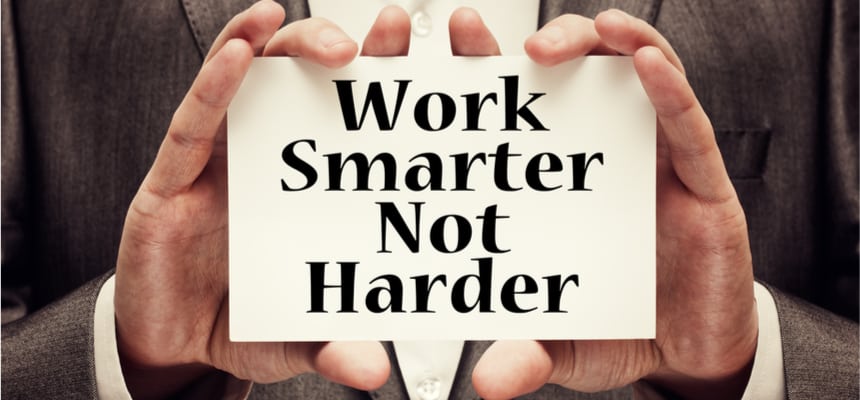
7. Prioritize
When you get a great deal of leads, some will be of more priority than others in different terms. Zoho CRM automation allows you to set up scoring rules to prioritize records and to divert more of your focus to the important leads and contacts.
8. Keep Track of a Field Update
If you don’t want to lose track of a certain field, you can create and configure a Field Update using Zoho. For example, if you don’t want to lose track of all the Large Enterprise leads, you can create a workflow and associate a field update to it.
9. Engage More Leads
Buying habits are changing, and customers prefer personalized messages over mass promotions. To engage and keep your audience happy with highly personalized messages, Zoho Marketing Automation is highly necessary. With the Marketing Automation, you can add your leads to the right email series and get only the relevant information to them. This goes beyond the welcome emails; you can do more with it.
10. Webhooks
In situations where you work using third-party apps, Zoho workflow automation sends instant web notifications every time an event occurs in Zoho. Webhooks helps to notify and communicate to all third-party apps as soon as an event takes place. It saves the stress of constant redundant monitoring of events.
11. Saves Cost
When you accomplish more tasks in within your normal working hours, it increases productivity and hence, reduces operating cost.
12. Reduces Human Error
Workflow automation in Zoho CRM presents a chance for you reduce human error to a minimal level in your business. Due date notifications and auto-generated reminders keep team members in alignment with the targets of production and delivery. It eliminates the manual process of inputting data. No room for blunders!
13. Efficient and Effective Task Management
The Zoho CRM workflow automation affords employees to be more efficient and effective in completing their tasks. The need to repeatedly specify everyday jobs, set priorities and deadlines and delegate tasks to team members manually is handled by the automation. Employees are kept productive and in sync with auto-generated notifications. Employees are able to manage their work effectively with little or no supervision at all. Each member knows what is required of them.
14. Determine the Timing for Actions
You can create an Instant Action to set automatic responses to create or trigger a Time Based Action to schedule a rule to occur at a certain time after a field is modified.
15. Promotes Better Communication Within Your Organization
With automation, various departments within an organization are able to stay in touch more easily thereby improves communication. Consequently, it helps employees to know the status and process it in time.

16. Show You Care About Your Customers’ Needs
You can control the delivery time of your response emails. For example, a customer doesn’t have to get your mail in the midnight waking them up; you can get it delivered at a time that is more convenient to them.
Here are a few more significant reasons why you need to get your workflows automated:
17. You feel you have loads of information and you can’t keep track of it.
18. You waste time trying to find emails from a customer.
19. You are missing appointments and you are not following through with tasks.
20. Your customers have to repeat themselves each time they call you.
21. Members of your team are assigned to a different role/sales process.
22. You lost a hot lead list as a result of an employee leaving your company.
23. You don’t have a way of collaborating as a team.
24. Your sales team has no way of prioritizing their tasks.
Final Thoughts
Effective time management inside your organization can immediately return higher profits throughout the delivery of projects within budget and on time. Workflow automation offers you a simple way to set-up, automate and run virtually any business process. Fast track your business productivity, engage Zoho CRM and keep your working method to standard.
Don’t lose any more time; enjoy the numerous benefits of workflow automation with Zoho CRM.




